COMPUTING
What is Cloud Computing?

Cloud computing is changing how we work, play, and store information. It’s a technology that allows you to access computing services—like storage, software, or databases—through the internet instead of using your computer’s hardware.
How does cloud computing work?
Cloud computing depends on remote servers and vast data centers with a steady internet connection.
Remote servers and the internet
Think of remote servers as virtual storage boxes for your data. Instead of keeping everything on your device, your files and software are stored in a safe, faraway place you can reach online. This means you can get to your work from home, the office, or even a café.
The Importance of Data Centers
Behind every cloud platform, there are strong data centers. Large buildings fill up with servers that store, process, and sort data. Companies like Amazon Web Services and Microsoft Azure operate data centers across the globe to ensure that users can easily and reliably access their information.
User-Cloud Connection
With cloud services, the connection between your device and its servers goes over the internet. For example, if you open Google Drive, you are accessing the remote cloud platform that stores your documents far away. It permits access to a cloud by any place in the world without truly strong hardware.
Types of Cloud Computing
Cloud computing is versatile, offering different types to meet various needs. The three main types are public, private, and hybrid clouds. Let’s explore each one.
Public Cloud
A public cloud is a shared online workplace. This provides services over the Internet, and many users can use the same system. The most well-known providers are AWS (Amazon Web Services), Google Cloud, and Microsoft Azure. These platforms are best for businesses looking for cost-effective yet flexible solutions. For instance, startups typically use public clouds when launching applications quickly without hassle regarding hardware or maintenance.
Private Cloud
Private clouds are exclusive and control-oriented, making them good for organizations with specific needs. Private clouds are meant for one user or organization, unlike public clouds. They can be installed either on-site or by a trusted third party. These very secure clouds are perfect for sensitive areas like healthcare or finance. For instance, a bank might use a private cloud to protect customer data and strictly follow the rules.
Hybrid Cloud
The hybrid cloud integrates the best features of both public and private clouds. This allows an organization to balance flexibility and security by sharing data and applications between both types of clouds. For instance, a retail company can store sensitive information on customer payments on a private cloud but use the public cloud for marketing and analytics. The hybrid model is very useful for businesses that must change quickly according to new demands.
Models of Cloud Computing
Cloud computing offers different service models to meet diverse user needs. These models define what you can access and manage in the cloud. The three main models are Infrastructure as a Service (IaaS), Platform as a Service (PaaS), and Software as a Service (SaaS).
Infrastructure as a Service (IaaS)
IaaS provides the basic building blocks of cloud computing. It offers virtualized computing resources like servers, storage, and networking over the Internet. Think of IaaS as renting infrastructure instead of buying and maintaining hardware. For example, Amazon Web Services (AWS) allows businesses to create virtual machines to run applications without physical servers. This model is perfect for startups and companies needing flexibility to scale as they grow.
Platform as a Service (PaaS)
PaaS takes things further by offering a complete platform for developing, running, and managing applications. It allows developers to write software not based on the underlying infrastructure but tools for making and deploying apps easier. It is highly applicable to developers who wish to work on the core of code instead of dealing with hardware and servers.
Software as a Service (SaaS)
SaaS is the most familiar cloud model for everyday users. It streams fully functional software applications across the internet, eliminating any need for installations or maintenance. Services such as Gmail, Dropbox, and Salesforce represent typical examples of SaaS. The most typical forms of SaaS tools are available for a business, such as customer relationship management and CRM, which help streamline operations. This is for users who prefer ready-to-use solutions without technical complications.
The Benefits of Cloud Computing
In this digital age, cloud computing is the best solution for competitiveness and efficiency for businesses of all sizes. Cloud computing provides several advantages, including cost savings, better security, and many more. This article will discuss the top benefits of cloud computing and why it has become a must-have tool for organizations today.
1. Cost-Efficiency
One of the biggest advantages of cloud computing is its cost-effectiveness. Businesses no longer need to invest heavily in on-site servers or IT infrastructure. Instead, they pay only for the resources they use, similar to a utility bill.
Example: A startup can avoid spending thousands on server hardware by opting for cloud services like Amazon Web Services (AWS) or Microsoft Azure.
Stat: According to Gartner, businesses save an average of 20-30% on IT costs by moving to the cloud.
Additionally, cloud computing reduces maintenance costs since service providers handle updates and repairs. This allows companies to allocate their budgets toward innovation and growth.
2. Scalability and Flexibility
The cloud offers unparalleled scalability, enabling businesses to adjust their resources based on current needs. Whether your company experiences seasonal spikes in traffic or plans for future expansion, the cloud can adapt without disrupting operations.
Example: An e-commerce store can handle Black Friday sales by temporarily scaling up its cloud resources and scaling down afterward to save costs.
Flexibility also means businesses can access their data and applications from anywhere, empowering remote work and ensuring continuity even during unexpected disruptions.
3. Enhanced Collaboration
Cloud computing fosters teamwork by allowing employees to access and share files in real time, no matter where they are. Tools like Google Workspace and Microsoft 365 have revolutionized how teams collaborate, streamlining workflows and improving productivity.
Quote: “Switching to cloud-based tools transformed our team dynamics. We’re more connected and efficient than ever.” — A business manager.
Cloud platforms often include version control, ensuring everyone works on the latest file and eliminating confusion caused by outdated documents.
4. Data Security and Disaster Recovery
Contrary to common misconceptions, cloud computing enhances data security. Leading providers invest heavily in advanced security measures such as encryption, firewalls, and regular audits.
Stat: Cybersecurity Ventures estimates that cloud-based systems are 3x less likely to experience breaches than traditional systems.
In addition, the cloud provides robust disaster recovery solutions. Data is backed up across multiple servers in various locations, ensuring businesses can recover quickly from hardware failures, cyberattacks, or natural disasters.
Example: A retail company restored its operations within hours after a power outage thanks to cloud-based backups.
Challenges and Concerns of Cloud Computing
Cloud computing offers numerous advantages, but like any technology, it has its share of challenges and concerns. Understanding these can help businesses make informed decisions and implement strategies to address potential issues. In this article, we’ll explore the key challenges of cloud computing and how organizations can overcome them.
1. Data Privacy and Security Risks
Data security is one of the most significant concerns with cloud computing. Storing sensitive information on third-party servers can expose businesses to potential cyber threats like hacking, data breaches, and unauthorized access.
Example: In 2021, several high-profile data breaches targeted cloud systems, impacting millions of users worldwide.
Service providers implement robust security measures like encryption and multi-factor authentication. Still, businesses must also take responsibility. Adopting strong security policies and training employees on best practices can reduce risks.
Quick Tip: Choose a cloud provider with compliance certifications (e.g., GDPR, HIPAA) to ensure data protection aligns with industry standards.
2. Downtime and Dependency on the Internet
Cloud computing relies heavily on internet connectivity. Downtime due to server outages or network issues can disrupt operations, especially for businesses that rely on real-time access to data and applications.
Example: A global retailer faced significant losses during a cloud provider outage, which temporarily shut down their e-commerce platform.
While downtime is rare, no provider can guarantee 100% uptime. Businesses should plan for such scenarios by:
- Choosing providers with high availability SLAs (Service Level Agreements).
- Implementing failover strategies like hybrid cloud solutions to maintain critical operations.
Stat: According to IDC, businesses lose an average of $100,000 per hour during unplanned outages.
3. Potential Costs of Scaling Up
While cloud computing is cost-effective initially, unexpected expenses can arise as businesses grow. Scaling up resources to accommodate increased workloads or data storage can increase monthly bills.
Example: A company using cloud services for big data analysis saw costs triple when their storage and processing needs expanded.
To manage costs effectively:
- Monitor usage regularly to identify inefficiencies.
- Use budgeting tools offered by providers like AWS Cost Explorer or Google Cloud Billing.
- Consider long-term contracts for predictable workloads, as they often come with discounts.
Quick Tip: Conduct a cost-benefit analysis before scaling up to ensure the benefits outweigh the expenses.
How to Address Cloud Challenges
Understanding these challenges is the first step to overcoming them. Here’s how businesses can mitigate the risks:
- Invest in Security: Partner with providers that prioritize robust security measures and implement additional layers of protection, such as encryption and firewalls.
- Plan for Downtime: Develop a disaster recovery plan and explore multi-cloud strategies to reduce dependency on a single provider.
- Optimize Costs: Regularly review usage and leverage tools to manage and forecast expenses effectively.
The Future of Cloud Computing
Cloud computing continues to evolve, shaping the future of technology and how businesses operate. Emerging trends like AI integration, edge computing, and serverless architecture promise to make cloud solutions more powerful and accessible. Let’s explore these trends and the growing role of cloud in IoT and 5G networks.
1. Trends Shaping the Future of Cloud Computing
AI Integration
Artificial Intelligence (AI) is revolutionizing cloud computing by automating processes, enhancing analytics, and improving decision-making. Cloud providers now offer AI-powered tools, enabling businesses to analyze data more effectively and personalize customer experiences.
Example: Google Cloud AI empowers companies to build smarter chatbots, perform predictive analytics, and automate repetitive tasks.
Edge Computing
Edge computing works with cloud technology in processing data nearer to where it is created rather than central servers. This reduces delays and enables processing of the data very fast, which is very important for fields such as healthcare, manufacturing, and self-driving cars.
Gartner states that by 2025, over 75 percent of all business data will be created and managed in this new model outside regular cloud data centers.
Serverless Architecture
It is such a service allowing developers to work on the creation and running of an application without being responsible for infrastructure. It saves money and scales sufficiently, making it a great choice for startups and big corporations alike.
QUICK TIP: AWS Lambda and Azure Functions are part of the initial steps to its take on serverless computing.
2. Cloud Computing’s Role in IoT and 5G Networks
The IoT Revolution
Cloud computing is a solid foundation for the Internet of Things in terms of data storage and analysis. From smart homes to industrial sensors, it provides the scale and speed needed to help IoT systems.
Companies like Tesla use cloud-based IoT checking on functionality, updating their software remotely, and creating an improved user experience around “how cars work”.
5G Networks and Cloud Synergy
As 5G networks are introduced around the world, their fast speed and low delay will improve cloud applications. This connection will allow new developments like remote surgeries, augmented reality, and smooth smart city integrations.
The market for a combination of IoT and 5G cloud solutions would rise to $1.5 trillion by 2030.
Conclusion
These cloud computing benefits include cost savings, scalability, easier team collaboration, and increased security. Challenges such as data privacy, downtime, and increased cost with scaling need careful approaches toward their management.
The future wave of progress in cloud technology will be influenced by trends in the future, such as adding AI, edge computing, serverless architecture, and increased use of IoT and 5G networks.
Cloud computing has changed everything. It has changed how businesses work, allowed new technologies to develop, and prepared us for a future that is more connected and efficient.
COMPUTING
Why a Computational Biology Masters Will Catapult Your Career Further
Discover everything about computational biology masters programs, career opportunities, top universities, and how to succeed in this rapidly growing field.

Pursuing a computational biology masters degree opens doors to one of the most exciting and rapidly growing fields in modern science. The program further uses computer science, mathematics and biology to address complicated biological issues using state-of-the-art tools. Whether you’re passionate about discovering new drugs, understanding genetic diseases, or analyzing massive datasets from genome sequencing projects, a computational biology masters provides the perfect foundation for a rewarding career at the intersection of technology and life sciences.
What Makes Computational Biology Masters So Powerful
Computational biology masters programs have gained tremendous popularity because they prepare students for high-demand careers in biotechnology, pharmaceuticals, healthcare, and research institutions. Additionally, college graduates in biological sciences tend to make much more money from the start, since their starting salaries exceed $75,000 each year.
Recently, the amount of biological data being produced has caused the field to grow quickly. For example, the Human Genome Project needed 13 years to finish, whereas technology now can do the same job in only hours. Therefore, we urgently require experts who can interpret and use biological information.
Dr. Jennifer Martinez, who completed her computational biology masters at Stanford in 2019, shares her experience: “I started as a biology major who was intimidated by coding. Still, as I progressed, I gained more self-assurance in programming and learned a lot about biology. Now, I design algorithms used by a leading biotech company to recognize possible cancer treatments.
Core Skills You’ll Develop in Computational Biology Masters
Jobs in Programming and Software Development
Students in computational biology masters programs typically learn multiple programming languages essential for biological data analysis. Because they perform well in statistical analysis and data visualization, Python and R are the languages that coders use the most. Many students also get the chance to do the following:
• Using Python for both programming and machine learning
• Using R helps with both statistics and bioinformatics.
I am working on the SQL portion of database management.
Unix/Linux based programs for large-scale data processing
• MATLAB is useful for mathematical modeling.
The field of statistical analysis and machine learning.
Furthermore, computational biology masters students develop strong statistical foundations necessary for analyzing biological experiments and large-scale datasets. Machine learning techniques let students predict how proteins are constructed, choose important biomarkers for diagnosing diseases and tell the difference between various cell types.
The integration of biological knowledge.
Experience in programming and research methods is important for computational biologists, but knowing biology is just as necessary. For this reason, programs usually offer classes on:
• Topics include molecular biology and genetics
• The study of cells and biochemistry is part of the discipline.
• Evolution and the study of how different organisms spread geographically
Studies have been done through systems biology.
Step-by-Step Guide to Choosing Your Computational Biology Masters
Step 1: Think About Your Personal Experience and What Interests You
Start by looking at what skills and education you have at present. Most computational biology masters programs accept students from diverse backgrounds, including biology, computer science, mathematics, physics, and engineering. Alternatively, a certain entry course may be required for a given type of program.
Allow yourself to recognize which interests you most about computational biology. Are you curious about learning about drug discovery, personalized medicine, evolutionary biology or environmental genomics? Discovering what you want to study will help you decide the right program.
After that, find information about the courses and specialties in the program.
Next, investigate different computational biology masters programs to find those that align with your goals. A variety of computer programs are available that either highlight bioinformatics and data analysis or are centered on using math or machine learning.
It is important to think about:
• What courses should I complete before applying?
• It usually takes 1-2 year to finish a program
• The difference between having a thesis and enrolling only in coursework
• Explore available research activities and do lab rotations
• The free enterprise helps by signing up for internship programs and industry sponsorships
Step 4: Assemble Your Application Requirements
After that, make sure you start applying in advance. Most computational biology masters programs require:
Records from each school previously attended
• Scores from the GRE (unless it’s not required by your chosen graduate program)
• Supports from teachers or leadership staff
• A personal statement detailing your reasons and the field you wish to enter
• Resume or CV that shows relevant work experience
Apply for both scholarships and research funding in Step 4.
It’s important to find out about research funding opportunities as soon as you begin the application process. Many computational biology masters students receive financial support through:
• Being an assistant to faculty members in research
Many undergraduate students will assist teachers as part of a teaching assistantship program.
• NSF offers Graduate Research Fellowships
• Grants and paid experiences furnished by the industry
Top Universities Offering Exceptional Computational Biology Masters
The university is known as Carnegie Mellon University.
Carnegie Mellon’s computational biology masters program is widely recognized as one of the best in the world. The courses in the program cover both theory and hands-on experience, with students completing research from the start.
University of California at San Diego
The program is known for its good relationships with the biotechnology businesses located in San Diego. Furthermore, students take advantage of internship roles at companies such as Illumina, Qualcomm Life Sciences and several biotech startups.
This work was conducted by Johns Hopkins University.
Johns Hopkins offers a unique computational biology masters that combines rigorous academic training with access to world-class medical research facilities. During their studies, students regularly cooperate on research on cancer and at-risk populations.
MIT
The program at MIT centers on systems biology and using computers to explore biological networks. Additionally, the universities provide state-of-the-art tools and allow students to work beside experienced experts in their field.
Career Opportunities After Your Computational Biology Masters
Bioinformatics Scientist
Graduates with a computational biology masters often work as bioinformatics scientists at pharmaceutical companies, biotech firms, or research institutions. They look through genomic information, design algorithms for discovering new drugs and make programs for biology studies.
Sarah Chen, who graduated from her computational biology masters program in 2020, landed a job at Genentech working on cancer immunotherapy research. She says her degree gave her the right mix of biology experience and computer skills. I review patient information constantly to choose the most likely successful therapies.
Doctor in Healthcare
More and more, the healthcare industry looks for professionals who can interpret data to help improve patients’ health. Computational biology masters graduates are well-positioned for these roles because they understand both the technical and biological aspects of healthcare data.
Doctoral Research and Programs
Many students use their computational biology masters as a stepping stone to doctoral programs. Students in a master’s program conduct valuable research and use it to confirm or modify their research preferences for a possible future PhD.
Biotechnology Consulting
Consulting firms specializing in life sciences seek professionals with computational biology masters degrees to help biotech companies solve technical challenges and make strategic decisions about research directions.
Useful Guidelines to Succeed in Your Master’s Program
Make Sure to Learn Programming Core Skills Early
Start learning programming languages like Python and R before beginning your computational biology masters program. Codecademy, Coursera and edX have excellent first-time courses that can interest you in coding.
Become involved in the research environment.
Besides, visit science conferences, join groups such as the International Society for Computational Biology and join forums online where computational biologists talk and cooperate.
Work on Your Ways of Communication
Moreover, good computational biologist are able to describe in detail the complex issues they study to a variety of readers. Work on delivering your work skillfully and improve in writing for many types of readers.
Work with Real-World Issues
Contact biotech, pharmaceutical or research companies to apply for internships. Work-based learning supports what you study in school and helps you gain contacts in your field.
Overcoming Common Challenges in Computational Biology Masters
Integrating Biology with Computer Science
Many students are worried they do not have enough background knowledge. However, most computational biology masters programs are designed to help students from different backgrounds succeed. Use the opportunities of extra classes, support groups and meeting teachers out of class to address your difficulties.
Controlling Too Much Information
Within the field of computational biology, new methods appear all the time. Start with getting proficient in basic skills rather than trying to know all new technologies. You should also create ways to keep up with changes in literature and technology.
Relating Learning to Real World Cases
While what you learn from books is useful, it’s even more important to work with actual datasets and problems. Look for research projects that require you to use what you have learned in class.
Future Trends Shaping Computational Biology Masters Programs
Integrating artificial intelligence in institutions.
More databases now rely on artificial intelligence and deep learning to study biological information. Learning applications of neural networks is focused on predicting how proteins fold and analyzing medical images.
The science of Single-Cell Biology
The study of individual cells has greatly changed how biology research is done. Consequently, computational biology masters programs now include coursework on single-cell sequencing analysis and computational methods for understanding cellular heterogeneity.
Unique uses of Personalized Medicine
As healthcare shifts towards treatments that match each patient best, programs now center on using numbers to analyze patient materials and predict how they will react to different treatments.
Making Your Decision: Is Computational Biology Masters Right for You?
A computational biology masters degree is ideal for students who enjoy solving complex problems, working with large datasets, and contributing to scientific discoveries that could improve human health. If you’re interested in biology and technology or even biology and programming, bioinformatics is right for you.
Do not make rushed decisions regarding your future goals in this industry. Although jobs in computational biology are available, staying successful calls for continuous education and the ability to handle new technologies. Anyone in the field who keeps learning and is interested will be rewarded.
Remember that a computational biology masters opens doors to diverse career paths, from drug discovery at pharmaceutical companies to developing new diagnostic tools at medical device firms. Since the discipline is interdisciplinary, you will always have many options for the work you can do.
The future of biology is computational, and professionals with computational biology masters degrees will be at the forefront of the next generation of scientific breakthroughs. If your goal is to cure illnesses, decipher evolution or create new ways of using biotechnology, the knowledge gained with this degree helps you achieve this.
COMPUTING
Lenovo V15 Business Laptop Review: Affordable Efficiency Meets Everyday Power
Reliable and affordable, the Lenovo V15 Business Laptop offers fast performance for everyday productivity with excellent value for money.
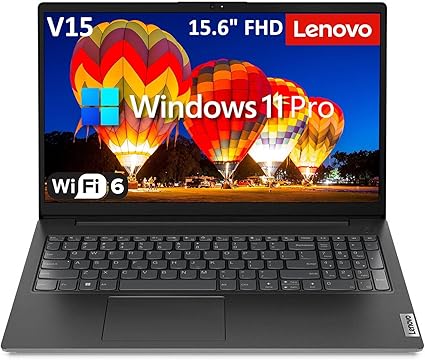
✨ Overview
If you’re looking for a cost-effective laptop that doesn’t compromise on performance, the Lenovo V15 Business Laptop delivers a reliable solution for entrepreneurs, students, and everyday users. Designed to balance processing speed, multitasking capability, and durability, this model targets functionality over flashy extras — and it succeeds with flying colors.
Whether you’re analyzing spreadsheets, drafting reports, managing emails, or attending virtual meetings, this machine proves that budget-friendly computing can still be powerful.
🔍 Specifications at a Glance
| Component | Details |
|---|---|
| Display | 15.6″ Full HD (1920×1080), Anti-Glare |
| Processor | Intel Dual-Core Processor (Turbo Boost Supported) |
| RAM | 16GB DDR4 (expandable) |
| Storage | 256GB PCIe NVMe SSD |
| Graphics | Integrated Intel UHD Graphics |
| Operating System | Windows 11 Pro |
| Connectivity | WiFi 6, Bluetooth 5.2 |
| Ports | USB 3.2, USB 2.0, HDMI, RJ-45 Ethernet, Type-C |
| Keyboard | Full-size with Numeric Keypad (No Backlight) |
| Weight | Approximately 4.1 lbs (lightweight design) |
This configuration makes it ideal for remote work, light creative tasks, online classes, and business productivity.

💬 User Feedback: A Merged Review Summary
After analyzing dozens of verified purchase reviews, several themes emerged — shedding light on what users genuinely love and what could use improvement.
🟢 Most Praised Features Lenovo V15 Business Laptop:
- Smooth Multitasking: Users frequently mention how easily the laptop handles dozens of Chrome tabs, office apps, and background software.
- Quiet Operation: Thanks to efficient cooling, the fan rarely kicks in audibly, offering a calm and uninterrupted workflow.
- Fast Boot Times: With the PCIe SSD, the system powers up in seconds — no waiting around.
- Excellent Value: Customers highlight this laptop as “great bang for the buck,” especially for basic business tasks and schoolwork.
🔴 Most Criticized Features:
- Dim Display: The screen, while sharp, lacks vibrant color contrast and is not ideal for multimedia editing.
- No Keyboard Backlight: A common frustration for users who often work at night or in dimly lit spaces.
- Mediocre Battery Life: Expect around 4–5 hours with mixed usage; users suggest keeping the charger handy.
✅ Pros and ❌ Cons
✅ Pros:
- Affordable yet dependable
- Modern wireless connectivity
- Ample RAM for multitasking
- Fast SSD with room for expansion
- Pre-installed Windows 11 Pro
❌ Cons:
- No backlit keyboard
- Display lacks color depth and brightness
- Battery life could be improved
- Not suitable for gaming or heavy graphics use
🔎 Expert Verdict
🎯 Is It Worth Buying? Lenovo V15 Business Laptop
Absolutely, with a caveat.
The Lenovo V15 is a thoughtfully designed workhorse for those who need basic computing without breaking the bank. While it doesn’t cater to gamers or content creators, it’s an excellent companion for students, office professionals, and freelancers. If you prioritize productivity, reliability, and portability, this machine delivers consistently.
Verdict:
“The Lenovo V15 is a minimalist’s dream — no frills, just performance where it matters most.”

💡 Alternate Option: Higher Specs for Power Users
If you’re looking for something with more horsepower, especially for multitasking or light content creation, check out this next-level contender:
🔄 Alternative Laptop: Lenovo G3 Business Edition
| Feature | Lenovo V15 | Lenovo G3 Business Edition |
|---|---|---|
| Processor | Intel Dual-Core | Intel Core i7-1195G7 |
| RAM | 16GB DDR4 | 32GB DDR4 |
| Storage | 256GB PCIe SSD | 1TB PCIe SSD |
| Graphics | Integrated UHD | NVIDIA GeForce |
| Keyboard | No backlight | Backlit |
| Display | 15.6″ FHD | 15.6″ FHD with better brightness |
| Price Range | Lower | Higher |
👉 If your workload involves media creation, intensive spreadsheets, or design software, the G3’s extra muscle and backlit keyboard are a worthwhile upgrade.
🛠️ Step-by-Step: Lenovo V15 Setup & Usage Guide
📦 1. Unboxing & Initial Setup
- Remove all components from the box (laptop, power brick, manuals).
- Connect the charger and press the power button.
🌐 2. Windows 11 Pro Configuration
- Choose your region and language.
- Sign in to your Microsoft account or create one.
- Connect to your Wi-Fi network.
🔧 3. System Updates & Drivers
- Go to Settings > Windows Update.
- Install all pending updates, including drivers and security patches.
📦 4. Essential Software Installation Lenovo V15 Business Laptop
- Install tools like Chrome, Office 365, Zoom, etc.
- Use Windows Defender or a trusted antivirus suite for protection.
🔐 5. Backup & Data Safety Lenovo V15 Business Laptop
- Set up OneDrive or Google Drive.
- Enable restore points in System Settings.
✨ Use Cases & Ideal Audience
This laptop is ideal for:
- 🧑💼 Small business owners
- 🎓 Students in college or online learning
- 💼 Remote professionals
- 📊 Basic data analysts and office workers
It’s not ideal for:
- 🎮 Gamers
- 🎨 Graphic designers
- 🖥️ Video editors
Final Thoughts: The Right Tech for the Right Task
In the world of laptops under $400, the Lenovo V15 Business Laptop strikes a careful balance between economy and efficiency. Its performance for office tasks is commendable, and it boasts enough memory and speed for day-to-day usage without freezing or lagging.
If your priorities are performance over presentation and you’re okay with a modest display and keyboard, you’ll find this machine a smart and savvy investment
Want to know about an automotive microphone

COMPUTING
Asus ROG Flow Z13 2025 Review: The Ultimate 2-in-1 Gaming Powerhouse
Discover the Asus ROG Flow Z13 (2025) – a revolutionary 2-in-1 gaming laptop that redefines portability and performance.

Experience unparalleled gaming performance with the innovative Asus ROG Flow Z13 2025, blending portability and power in a sleek design.
Specifications
- Processor: AMD Ryzen AI MAX+ 395WIRED
- Graphics: Integrated Radeon 8060SWIRED
- Display: 13.4-inch touchscreenTechRadar+1TechRadar+1
- Keyboard: Detachable with RGB lightingTechRadar+2WIRED+2TechRadar+2
- Thermals: Vertical component configuration for efficient coolingTom’s Hardware+4WIRED+4TechRadar+4
- Battery Life: Decent for its classWIRED
- Connectivity: Multiple ports including USB-CTom’s Guide+4TechRadar+4TechRadar+4
- Operating System: Windows 11

User Reviews Summary
The Asus ROG Flow Z13 (2025) has received praise for its innovative design and performance:WIRED
- Portability: Users appreciate the tablet-like form factor combined with gaming capabilities.
- Performance: The AMD Ryzen AI MAX+ 395 and integrated Radeon 8060S deliver smooth gameplay, even for demanding titles like Cyberpunk 2077.WIRED
- Thermals: The vertical component layout ensures efficient cooling, keeping the device quiet during intense sessions.WIRED
However, some users have noted areas for improvement:
- Price: With a price tag exceeding $2,000, it’s considered expensive by some.
- Limited Configurations: The lack of lower-tier options restricts choices for budget-conscious consumers.WIRED
- Audio and Webcam: Speakers and webcam quality are deemed average.

Pros and Cons
Pros:
- Innovative Design: Combines tablet portability with gaming performance.WIRED
- Efficient Cooling: Vertical layout ensures quiet operation.
- Detachable Keyboard: Offers flexibility for different use cases.
Cons:
- High Price Point: May not be accessible for all budgets.
- Limited Configurations: Few options for customization.
- Average Multimedia Features: Speakers and webcam could be improved.
Final Recommendation
The Asus ROG Flow Z13 (2025) stands out as a trailblazer in the gaming laptop market, offering a unique blend of portability and performance. Its innovative design caters to gamers and professionals seeking flexibility without compromising on power. While it comes at a premium price, the features and performance justify the investment for those prioritizing versatility and cutting-edge design.WIRED

Alternative: Asus TUF Gaming A16
For those seeking a more budget-friendly option, the Asus TUF Gaming A16 is a commendable alternative:LaptopMag
- Processor: AMD Ryzen 7Media Tech Reviews+3Consumer Picked+3TechRadar+3
- Graphics: AMD Radeon RX7700SLaptopMag
- Display: 16-inch with 165Hz refresh rate
- Price: Approximately $699LaptopMag
While it lacks the 2-in-1 design of the Flow Z13, it delivers solid gaming performance at a fraction of the price.WIRED
Setup Guide
- Unboxing: Carefully remove the laptop and accessories from the packaging.
- Initial Setup:
- Attach the detachable keyboard.
- Power on the device.Consumer Picked+3TechRadar+3WIRED+3
- Follow the on-screen instructions to set up Windows 11.
- Driver Updates: Ensure all drivers are up-to-date via the Asus support website.
- Customization:
- Adjust RGB lighting settings using the pre-installed software.WIRED
- Configure performance modes based on usage (e.g., Turbo mode for gaming).
- Game Installation: Install your preferred games and enjoy the immersive experience.
Click here to know more or buy
-

 GADGETS3 months ago
GADGETS3 months agobest travel steamer 2025: Neakasa Magic 1 Vacuum Steamer Review – Worth It?
-

 AUTOMOTIVE3 months ago
AUTOMOTIVE3 months agoAmazon Basics USB Condenser Microphone Review: Affordable Quality for Streamers & Podcasters
-
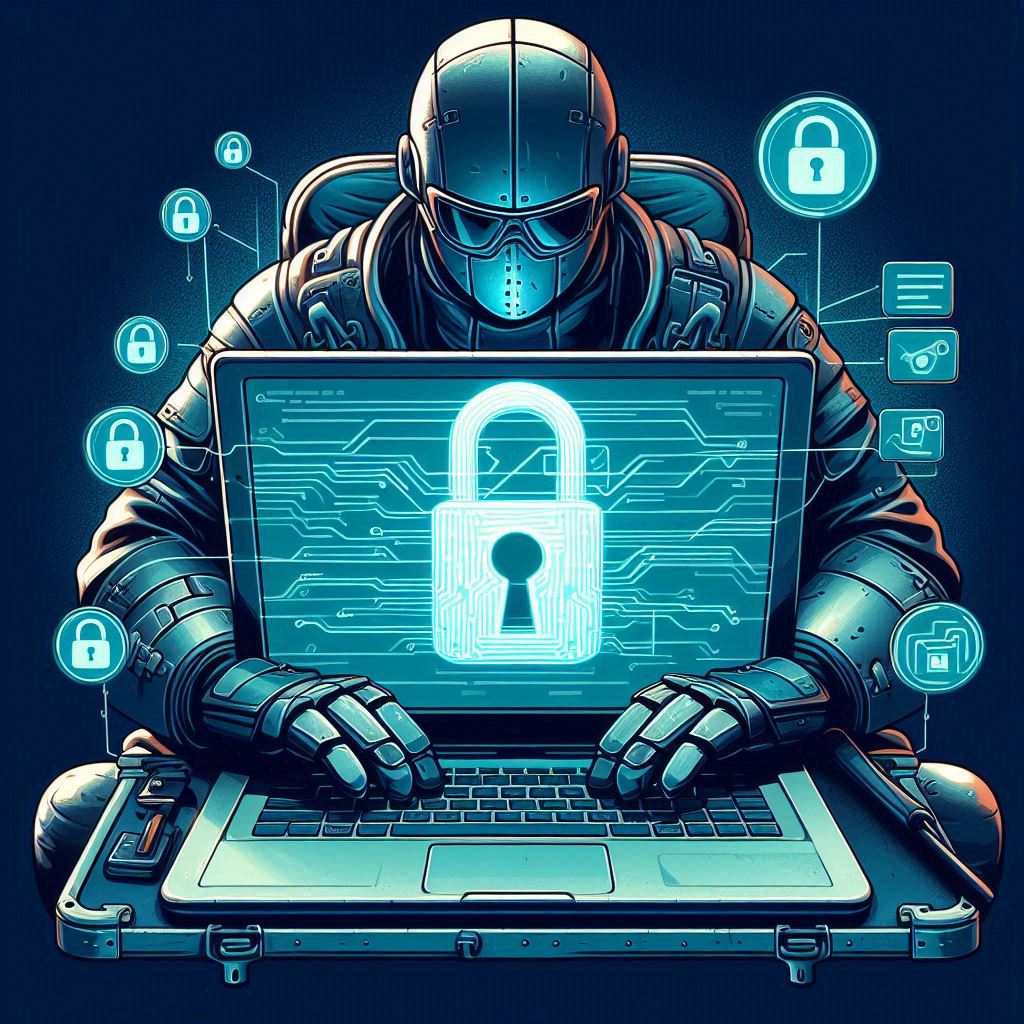
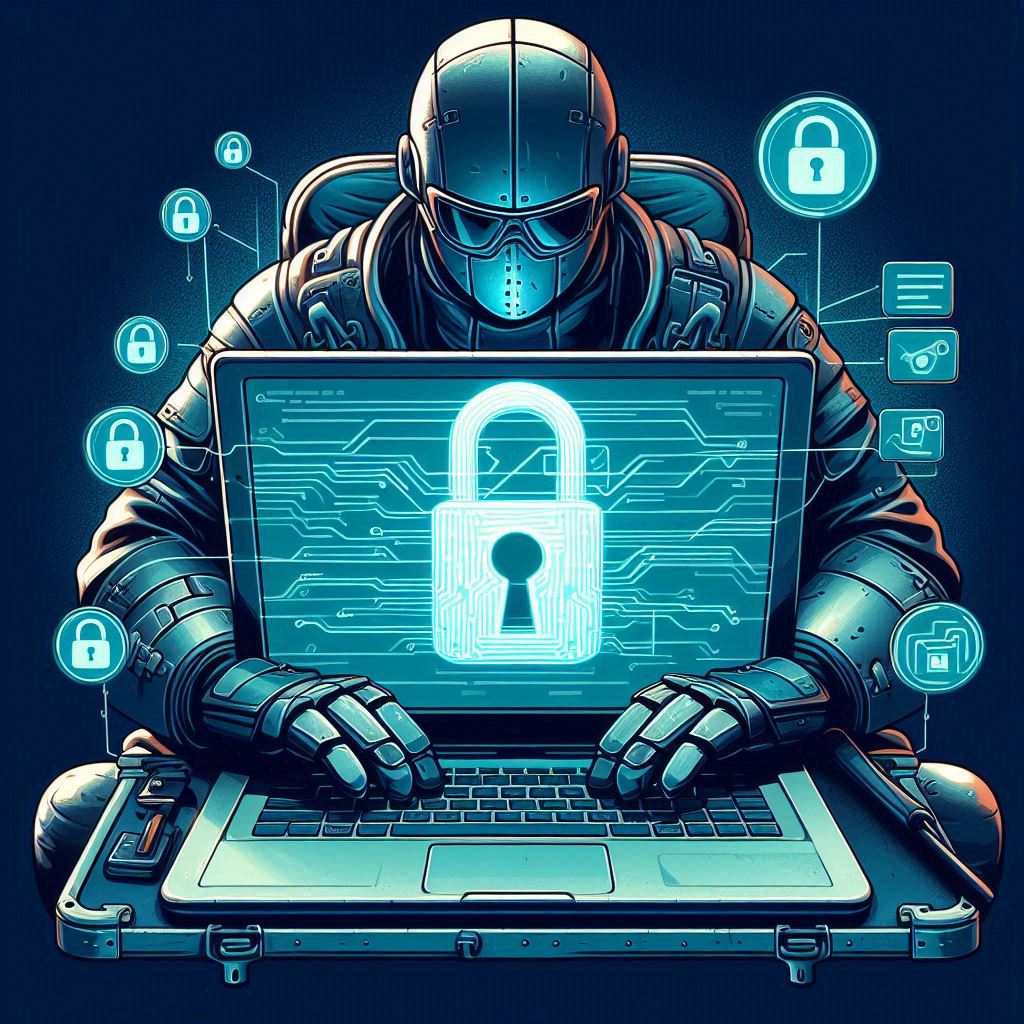 TECHNOLOGY2 months ago
TECHNOLOGY2 months agoSteam Data Breach: Revealed How to Safeguard Your Accout
-

 GADGETS6 months ago
GADGETS6 months agoHow to Connect Magic Mouse to Windows 11
-

 GADGETS4 months ago
GADGETS4 months agoBest Affordable VR Headsets in 2025: Top Picks for Budget-Friendly Immersion
-
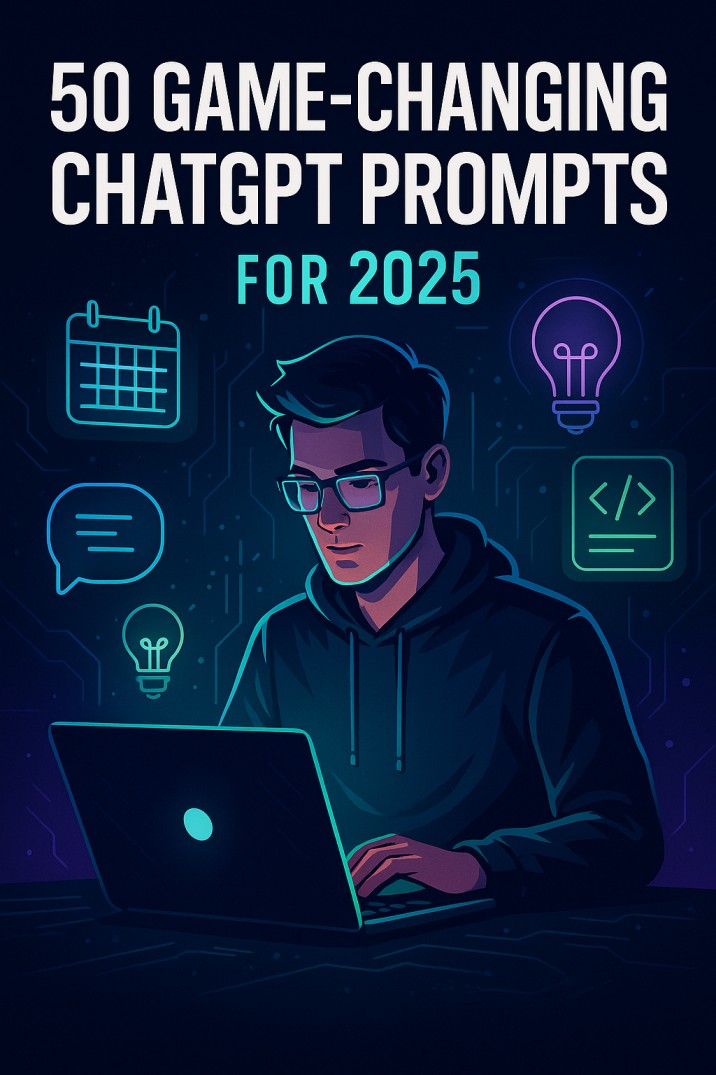
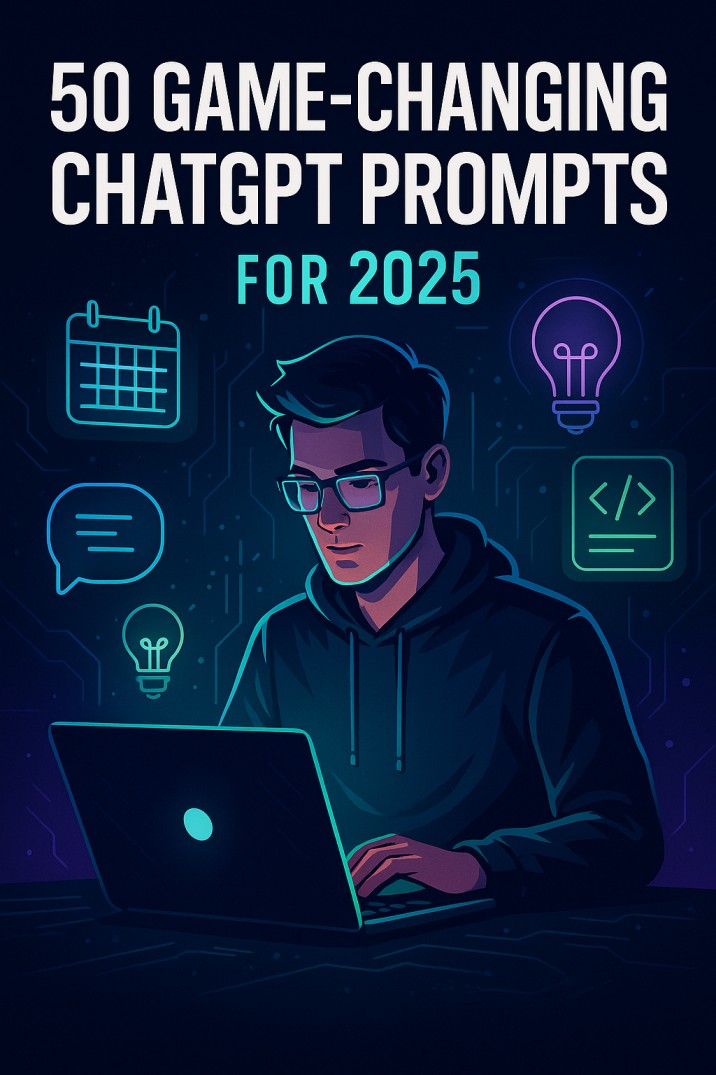 ARTIFICIAL INTELLIGENCE3 months ago
ARTIFICIAL INTELLIGENCE3 months ago50 Mind-Blowing ChatGPT Prompts You Wish You Knew Sooner (2025 Edition)
-

 AUTOMOTIVE2 months ago
AUTOMOTIVE2 months agoAcer Nitro KG241Y Sbiip 23.8” Monitor Review: An Ultra-Smooth, High-Performance, Reliable Powerhouse for Budget Gamers
-

 NEWS1 month ago
NEWS1 month agoMark Zuckerberg Overtakes Jeff Bezos: A Powerful Billionaire Shift


Pingback: Unlocking The Future: Quantum Computing Explained - Us Tech Recorder