GADGETS
Robot Claws: A Complete Guide to Types, Uses, and Challenges
Robot claws are especially popular in manufacturing, medical technology, consumer electronics, and education, where they enhance automation and precision in handling tasks.

Robot claws, or robotic grippers, are mechanical devices designed to mimic the gripping and manipulating functions of a human hand. They are crucial components in robotics, used in various industries to handle, move, and manage objects of different shapes and sizes. Robot claws are especially popular in manufacturing, medical technology, consumer electronics, and education, where they enhance automation and precision in handling tasks.
How Robot Claws Work
Robot claws are powered through a combination of key elements including motors, sensors, and actuators that provide the source of power and control needed. The several parts in collaboration allow for movement as described below:
- Gripping: They allow the claw to hold objects tightly.
- Rotating: Allow objects to twist or turn up with the claw.
- Lifting: Gives vertical movement to lift objects.
The control system is the working part of the robot claws, which can be manual or autonomous, depending on the application. Manual systems require a human input, while autonomous systems depend on sensors and algorithms to handle the objects with minimum human interference, thereby enhancing efficiency and precision.
Types of Robot Claws
There are various types of robot claws, especially designed to meet certain industrial needs:
- Parallel Grippers: The fingers are parallel in shape, and they find application in exacting operations that demand high precision. They find quite a number of applications in assembly lines, especially quality control.
- Vacuum grippers: This one makes use of suction action on flat or fragile items but it is efficient on electronics and packaging.
- Magnetic Grippers: These grippers rely on magnets to lift and transfer various heavy metallic parts. Quite efficient for heavy work, magnetic grippers are quite common in the metal industry.
- Flexible Grippers: Composed of flexible soft, moldable material, the grippers can be used to lift objects of diverse shapes and sizes. This type of gripper is typically applied in food handling and medical applications where more gentle lifting can be required.
Materials and Design Considerations
The designing and material of the robot claws will make them effective and durable. For instance, most use aluminum, steel, or plastic for building as they have good strength in terms of weight. Key considerations in design are:
- Durability: It refers to the product’s longevity in particular to an industrial environment where the claw functions under continuous usage conditions.
- Weight: Normally, light claws are easy to handle by the robotic arms, and efficiency is maximized.
- Strength: The robots should have the capability to grip heavy objects and lift them. Grip Precision: For those applications requiring high precision in movement, electronics assembly, for example, or surgical robotics.
Applications and Use Cases of Robot Claws
Robot claws have varied uses in different fields:
- Industrial Use: Robot claws are very useful in assembly lines, especially when packaging and doing quality inspection. They can quickly and promptly carry out repeated work for increased speed and efficiency in production lines.
- Health Care: Robotic claws support health in terms of robotic surgeries and prosthetics, serving with accuracy in delicate operations. The practice is used in many fields, such as the rehabilitation of patients and diagnostic procedures.
- Educational Robotics: The idea of robot claws is widely implemented in schools and universities in order to teach foundational concepts of robotics. This allows the students to understand the concept of control, programming, and designing of a robot claw. This project has and continues to show a lot of interest in the domain of STEM fields.
- Home and Consumer Robots: In consumer robots, especially in cleaning robots and personal assistant robots, a claw of a robot is of great utility because it is designed to do household chores, collect things, clean, or even organize.
Technologies Used in Robot Claws
Technologies used by the robot claws for better functionality and precision:
- Sensor technologies: Sensors such as force sensors and tactile sensors are fitted inside the claws that can be felt the amount of pressure that is being applied so they can vary their gripping strength according to the pressure felt so that delicate things may be handled properly.
- AI and Machine Learning: The robotic claws can be engineered to adjust according to objects they come into contact with; their precision improves over time. In this regard, the claws learn the myriad of different shapes and surfaces through machine learning algorithms.
- Computer Vision: Computer vision in claws enhances the ability to recognize objects with precision. When the application calls for accurate placement or manipulation, such claws tend to be useful.
Challenges and Limitations in Robot Claws
Despite their usefulness, robot claws face several challenges:
- Accuracy and Dexterity Issues: For intricate tasks, achieving the precision of human fingers can be difficult. Claws may struggle with tasks that require fine motor skills.
- Power and Battery Limitations: Robot claws rely on batteries, which can limit their operational time and strength. Heavy-duty tasks drain batteries quickly, requiring frequent recharging or power source upgrades.
- Safety Concerns: When used near humans, robot claws must be designed with safety in mind. The risk of accidents or injuries is a challenge, especially in environments with close human-robot interaction.
Future of Robot Claws
The future of robot claws looks promising, with advancements in soft robotics and AI integration. Soft robotics aims to develop claws that are more flexible and adaptable, mimicking the gentleness of a human touch. With AI becoming more advanced, future robot claws may achieve improved precision and adaptability, allowing for complex tasks across a broader range of industries.
Conclusion
Robot claws are a very integral part of modern robotics as they provide flexibility and convenience in the respective tasks taking place in various industries. However, their usage expands to every avenue, be it more in the manufacturing line or the medical field or consumer use. As technology is evolving, the scope of applications is becoming vast. Innovation in soft robotics and AI will provide room for exciting possibilities for future developments while enhancing the performance of the robot claws to make them more effective and safer and adaptable.
GADGETS
Discover These Cheap Headphones: Crystal Clear Audio on a Budget
In the realm of affordable audio gear, you may consider BERIBES Bluetooth Headphones. Over-ear is a compelling option for budget-conscious consumers seeking cheap headphones that don’t compromise on quality.

Cheap Headphones: In the realm of affordable audio gear, you may consider BERIBES Bluetooth Cheap Headphones. Over-ear is a compelling option for budget-conscious consumers seeking cheap headphones that don’t compromise on quality. They offer a comfortable fit, memory of 11 hours on a single charge, and easy adjustment in sound quality at a reasonable cost. Designed for everyday use, they cater to a wide audience, from casual listeners to remote workers looking for cheap headphones that deliver solid performance. The BERIBES is ideal for anyone who wants a basic pair that provides good value and usability.

Product Specifications
Technical Details:
- The headphones are BERIBES over-ear Bluetooth models.
- Continuous playtime: Lasts up to 65 hours.
- Charging duration: About 2.5 hours
- Bluetooth version: 5.3
- The connection can be up to 33 feet (10 meters).
- There are 6 different EQ music modes: Pop, Rock, Vocal, Jazz, Bass, and Classic.
- Built-in microphone makes it easy to have hands-free calls.
- The product is designed to be easy to carry and fold.
- Weight: 0.38 lbs, which is 172 grams.

Compatibility: The earbuds are compatible with phones or headphones using Bluetooth or 3.5mm jacks.
The color of your choice can be either black, white, pink, green, or red.
Unique Features:
- It is more convenient because you don’t need to charge it so often since it lasts for 65 hours.
- The circuit offers six different EQ modes for shaping the instrument’s tone.
- The headset is made with a lightweight and folding design to make it easy to handle and carry for a long time.
- Analyzing the Experience of Customer Interactions
- With over 39,000 ratings and an average of 4.5 out of 5 stars on Amazon, the BERIBES Bluetooth Headphones have garnered significant attention in the cheap headphones category.

Positive Feedback:
- Several users point out that they can use the device for several days before needing to recharge the battery.
- Users enjoy that the EQ modes give them freedom to choose how they want their audio to sound.
- Many people praise the lightness and cushioning of the ear cups, saying they’re comfortable during long sessions.
- Many people appreciate that they get high-quality products offered at a good value.
Constructive Criticism:
- A number of users point out that the headphones fail to block background noise unless you are in a quiet setting.
- A small number of reviews suggest that the plastic used in the product seems less durable.
- People report that the EQ button is very sensitive due to how quickly it shifts modes.
Positives and Negatives
Pros:
- This hearable can play for up to 65 hours without needing to be charged, saving time.
- Choose from Six EQ Presets to Adjust the Sound for Your Personal Taste.
- Ergonomic Features: Fits well and can be used anywhere, blurring line between work and travel.
- Gets You More for Less: Features like those found in high-end models, but at a lower cost.
- Phones with Bluetooth or a wired connection can use this headset.
Cons:
- No Active Noise Cancellation Mode: May not work properly in noisy surroundings.
- The plastic build can wear out if used frequently.
- Sensitive buttons: Touching them by accident may cause them to become active.
- Comparing Products Alternatively
- For shoppers comparing cheap headphones, the RUNOLIM Hybrid Active Noise Cancelling Headphones present a viable alternative.

Recommendation:
BERIBES: Ideal for users seeking cheap headphones with long battery life and sound customization.
RUNOLIM: Best for individuals who want the best in sound features.
Usage Guide
Getting Started:
Make sure you charge your headphones with USB-C cable for about 2.5 hours before use.
To power on, press and keep holding the power button until the LED lights up.
After turning on Bluetooth on your device, pair it with BERIBES.
EQ Mode Selection: Tap or hold the EQ button to switch between six presets.
If your gadget does not have Bluetooth, connect it via the 3.5mm plug.
Remember These Uses:
Store the headphones by folding them up to stop damage from happening.
Wipe the ear cups with a soft cloth.
Try not to use too much power to get longer battery durability.
Final Thoughts & What I Would Opt For
The BERIBES Bluetooth Headphones over Ear deliver exceptional value in the cheap headphones segment. With great battery life, adjustable sound, and comfortable fit, they shine every day. They do not have active noise cancellation, but they are very good for their cost. People who are students, work remotely, or want to listen comfortably on a low budget will find these headphones useful.
GADGETS
The Razer Death Adder Essential
The Razer DeathAdder Essential offers a compelling package for gamers seeking a reliable and comfortable mouse without the premium price tag.
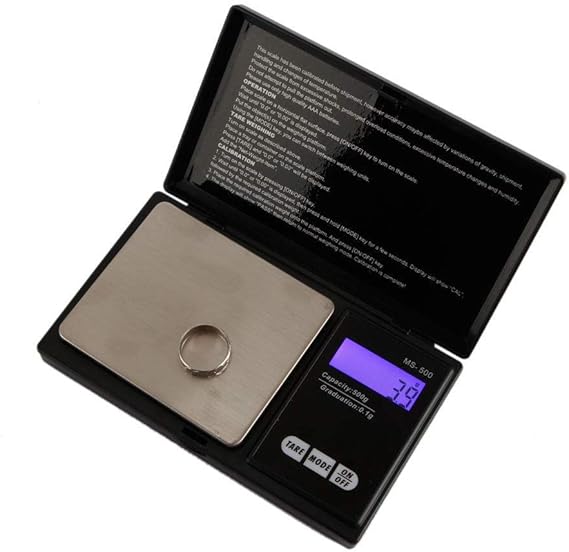
🔍 Specifications at a Glance (The Razer Death Adder Essential)
- Sensor: True 6,400 DPI optical sensor
- Acceleration: Up to 220 inches per second (IPS) / 30 G acceleration
- Polling Rate: 1,000 Hz Ultrapolling
- Buttons: 5 programmable Hyperesponse buttons
- Switches: Razer™ Mechanical Mouse Switches rated for 10 million clicks
- Design: Ergonomic right-handed design
- Lighting: Single-color green (Black model) or white (White model)
- Dimensions: 127 mm (L) x 73 mm (W) x 43 mm (H)
- Weight: Approximately 96 grams
- Cable Length: 1.8 meters
- Software Support: Razer Synapse 3 enabled
- Compatibility: Compatible with Windows, macOS, and Xbox One for basic inputB&H Photo Video+3EliteHubs+3Razer Support+3B&H Photo Video+3Razer Support+3EliteHubs+3Razer Support+1EliteHubs+1
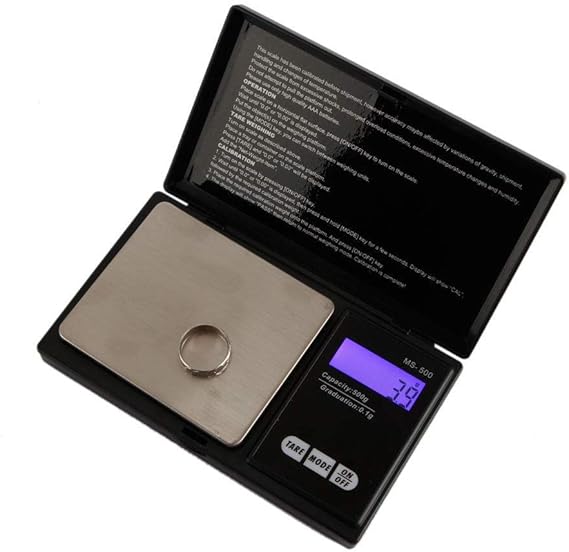
🗣️ User Reviews Summary
The Razer DeathAdder Essential has garnered positive feedback from users worldwide. Many praise its comfortable grip, noting that the ergonomic design reduces fatigue during extended gaming sessions. The 6,400 DPI sensor is frequently highlighted for its precision and responsiveness, making it suitable for various gaming genres, from FPS to MOBA.RTINGS.com
However, some users have pointed out areas for improvement. A few mention that the mouse’s cable is not braided, which can lead to tangling over time. Others have expressed a desire for customizable RGB lighting, a feature available in some of Razer’s higher-end models.EliteHubs

✅ Pros and ❌ Cons
Pros:
- Ergonomic Design: Comfortable for long gaming sessions.
- High-Precision Sensor: 6,400 DPI optical sensor ensures accurate tracking.
- Durable Switches: Mechanical switches rated for 10 million clicks.
- Affordable: Offers great value for its price point.
- Software Support: Compatible with Razer Synapse 3 for customization.Amazon Saudi Arabia+4EliteHubs+4Amazon+4EliteHubs+2Razer Support+2Amazon+2
Cons:
- Non-Braided Cable: Can be prone to tangling.
- Limited Lighting Options: Single-color lighting without RGB customization.
- Basic Feature Set: Lacks some advanced features found in premium models.B&H Photo Video+2Razer Support+2Amazon India+2
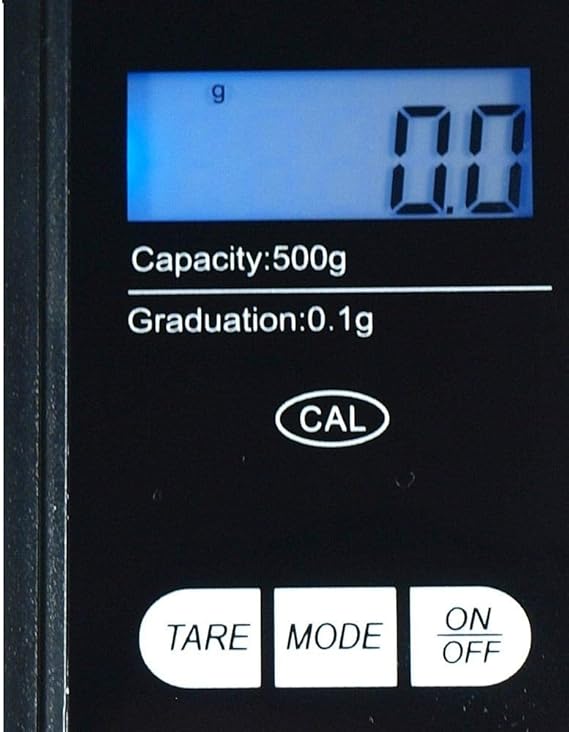
🛒 Where to Buy
The Razer DeathAdder Essential is available at various retailers, including:

🔚 Final Thoughts
The Razer DeathAdder Essential offers a compelling package for gamers seeking a reliable and comfortable mouse without the premium price tag. Its combination of ergonomic design, precise sensor, and durable switches make it a worthy consideration for those entering the gaming world or looking for a dependable backup mouse. While it may lack some of the bells and whistles of higher-end models, its performance and value proposition are hard to beat.
GADGETS
Samsung Galaxy S25 Ultra Review: The Pinnacle of Android Smartphones in 2025
Discover the Samsung Galaxy S25 Ultra’s unparalleled features, from its 200MP camera to integrated AI, making it 2025’s top Android smartphone.

The Samsung Galaxy S25 Ultra stands as a testament to Samsung’s commitment to innovation, blending cutting-edge technology with user-centric features. With its enhanced camera system, robust battery life, and integrated AI capabilities, this flagship device caters to both tech enthusiasts and everyday users seeking top-tier performance.Business Insider+1TechEngage+1
📋 Specifications
- Display: 6.8-inch AMOLED, 120Hz refresh rate
- Processor: Latest Exynos/Snapdragon chipset (region-dependent)
- RAM: 12GB
- Storage Options: 256GB / 512GB / 1TB
- Rear Cameras:
- 200MP primary sensor
- Ultra-wide lens
- Periscope telephoto lens
- Front Camera: 40MP
- Battery: 5,000mAh with fast charging support
- Operating System: Android 14 with One UI 6
- Additional Features:
- Integrated S Pen
- AI-powered features via Google’s Gemini
- IP68 water and dust resistanceBusiness Insider+3TechEngage+3Amazon India+3Amazon+1GEARRICE+1Business Insider

📝 User Reviews Summary
The Galaxy S25 Ultra has garnered widespread acclaim from users:
- Camera Excellence: Users are particularly impressed with the 200MP sensor, noting its ability to capture detailed and vibrant photos even in low-light conditions.Amazon+2TechEngage+2Caregiver Support Network+2
- Battery Longevity: Many highlight the device’s ability to last a full day on a single charge, even with heavy usage.
- AI Integration: The inclusion of Google’s Gemini AI has been praised for enhancing productivity, from managing schedules to providing real-time assistance.Business Insider
- Design and Build: The sleek design, coupled with the inclusion of the S Pen, offers both aesthetic appeal and functional versatility.Business Insider+1TechEngage+1
However, some users have pointed out areas for improvement:
- Price Point: The premium features come with a premium price, making it less accessible for budget-conscious consumers.
- Size and Weight: A few users find the device slightly bulky, which might not appeal to those preferring compact phones.
✅ Pros and Cons
Pros:
- Exceptional Camera System: Delivers stunning photos and videos across various lighting conditions.Caregiver Support Network+1CherryPicks+1
- Long-lasting Battery: Ensures all-day usage without frequent charging.Business Insider+3GEARRICE+3Amazon India+3
- Integrated AI Features: Enhances user experience through smart assistance.
- S Pen Functionality: Offers added convenience for note-taking and creative tasks.
Cons:
- High Price Tag: May not fit all budgets.
- Large Form Factor: Might be cumbersome for users with smaller hands or those preferring compact devices.
🏁 Final Recommendation
The Samsung Galaxy S25 Ultra is a powerhouse, ideal for users seeking top-of-the-line features and performance. Its advanced camera system, robust battery life, and AI integrations make it a standout in the 2025 smartphone market. However, its premium price and size may not suit everyone. For those prioritizing cutting-edge technology and are willing to invest, the S25 Ultra is a worthy choice.Business Insider
💰 Alternative: Samsung Galaxy A15
For those seeking a more budget-friendly option without compromising essential features, the Samsung Galaxy A15 is a commendable alternative.
Comparison:
| Feature | Galaxy S25 Ultra | Galaxy A15 |
|---|---|---|
| Display | 6.8″ AMOLED, 120Hz | 6.5″ Super AMOLED |
| Camera | 200MP + multiple lenses | 50MP + dual lenses |
| Battery | 5,000mAh | 5,000mAh |
| AI Integration | Advanced (Google Gemini) | Basic |
| S Pen | Yes | No |
| Price | Premium | Budget-friendly |
While the Galaxy A15 lacks some of the advanced features of the S25 Ultra, it still offers a reliable performance, decent camera capabilities, and a vibrant display, making it suitable for everyday use.
🛠️ Step-by-Step Guide: Setting Up Your Galaxy S25 Ultra
- Unbox the Device: Ensure all components are present, including the S Pen and charger.
- Insert SIM Card: Use the provided tool to open the SIM tray and insert your SIM card.
- Power On: Hold the power button until the Samsung logo appears.
- Follow On-Screen Instructions: Connect to Wi-Fi, sign in to your Google account, and set up security features.
- Transfer Data: Use Samsung’s Smart Switch to migrate data from your old device.
- Customize Settings: Adjust display preferences, notification settings, and install desired apps.
- Explore Features: Familiarize yourself with the S Pen functionalities and AI features integrated into the device.
- Nice information

-

 GADGETS3 months ago
GADGETS3 months agobest travel steamer 2025: Neakasa Magic 1 Vacuum Steamer Review – Worth It?
-

 AUTOMOTIVE3 months ago
AUTOMOTIVE3 months agoAmazon Basics USB Condenser Microphone Review: Affordable Quality for Streamers & Podcasters
-
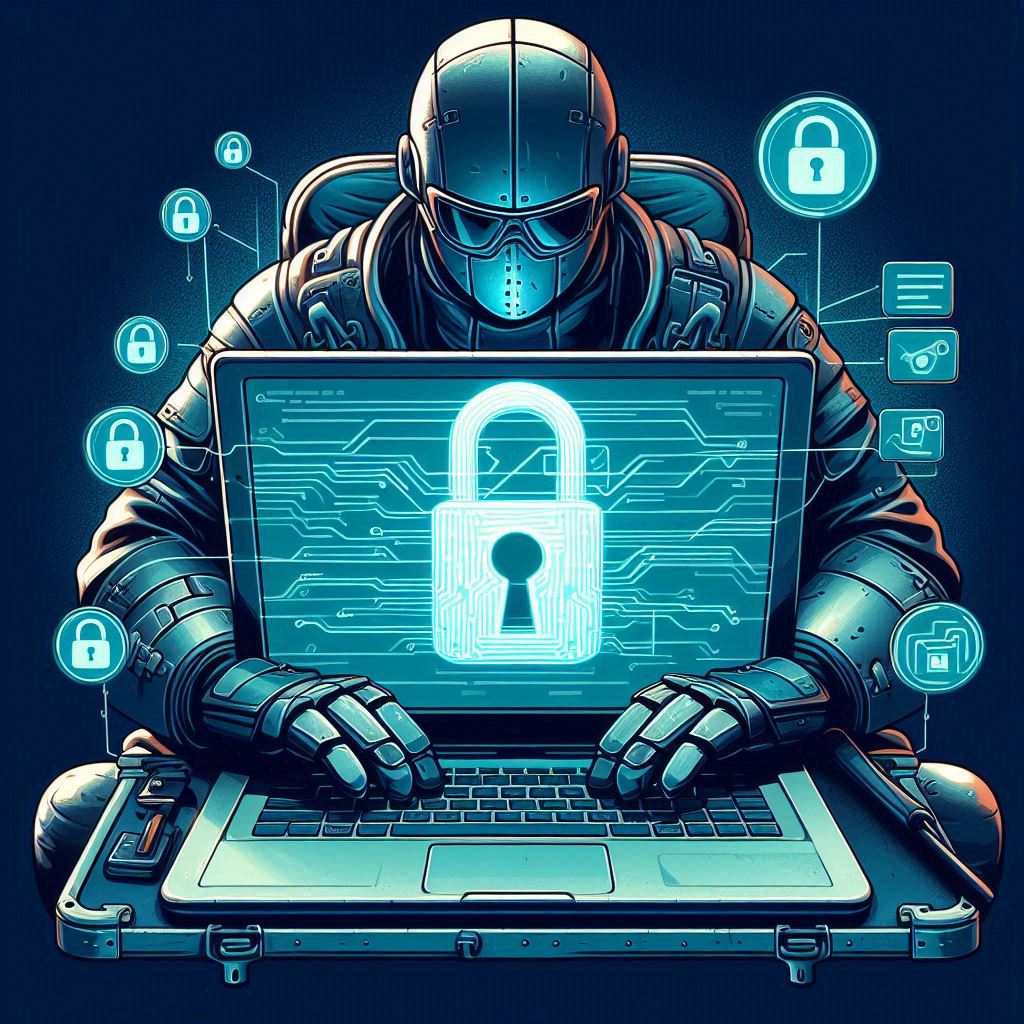
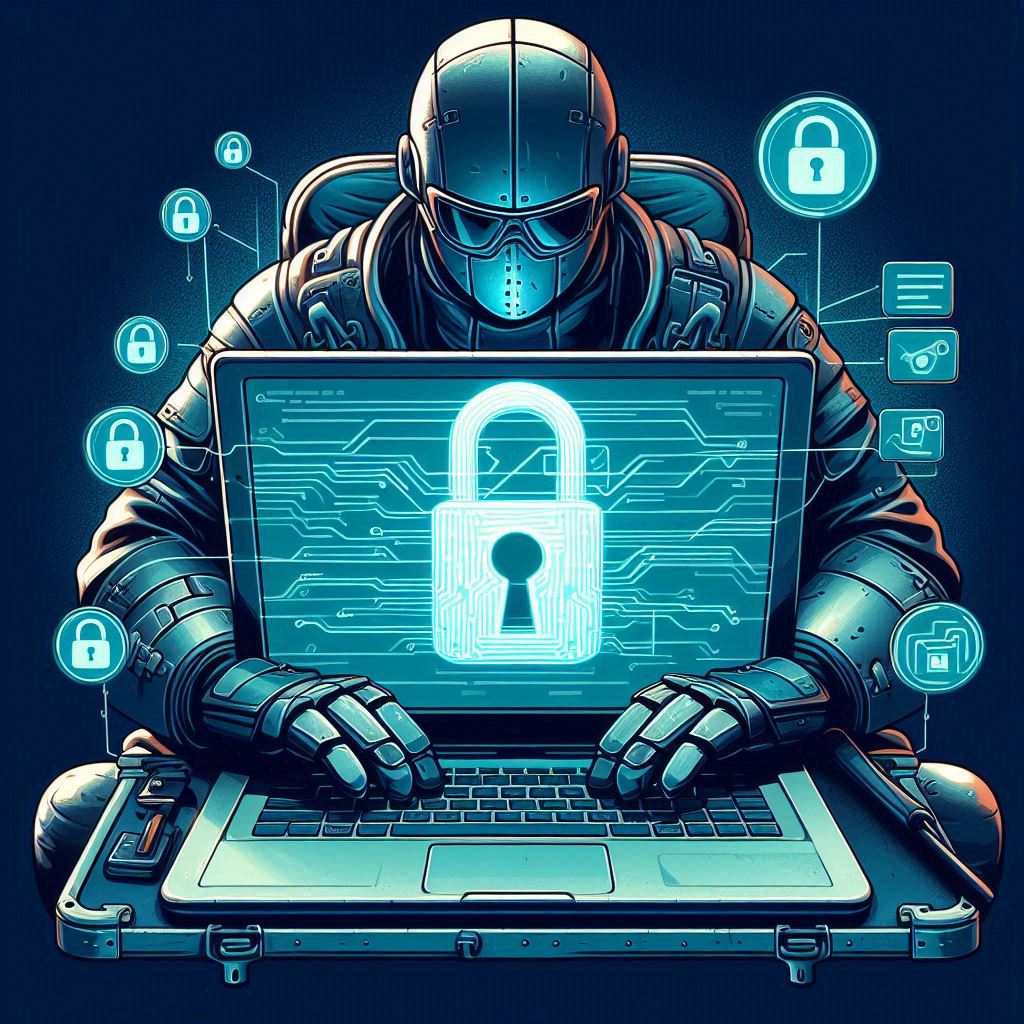 TECHNOLOGY2 months ago
TECHNOLOGY2 months agoSteam Data Breach: Revealed How to Safeguard Your Accout
-

 GADGETS4 months ago
GADGETS4 months agoBest Affordable VR Headsets in 2025: Top Picks for Budget-Friendly Immersion
-

 GADGETS6 months ago
GADGETS6 months agoHow to Connect Magic Mouse to Windows 11
-

 NEWS1 month ago
NEWS1 month agoMark Zuckerberg Overtakes Jeff Bezos: A Powerful Billionaire Shift
-
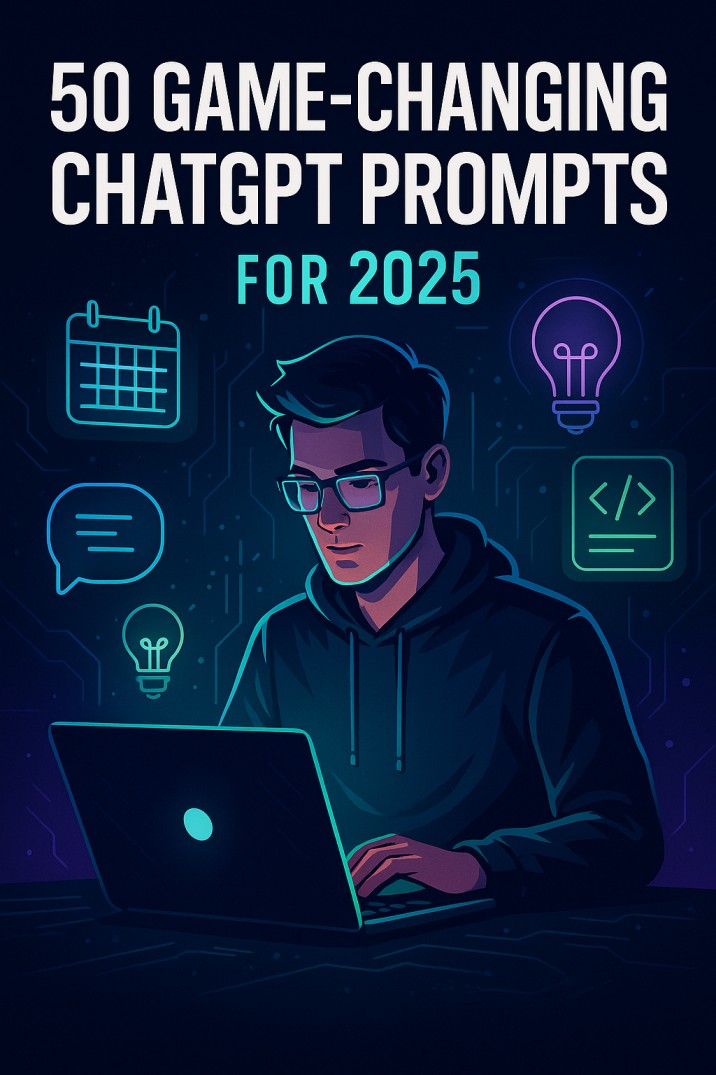
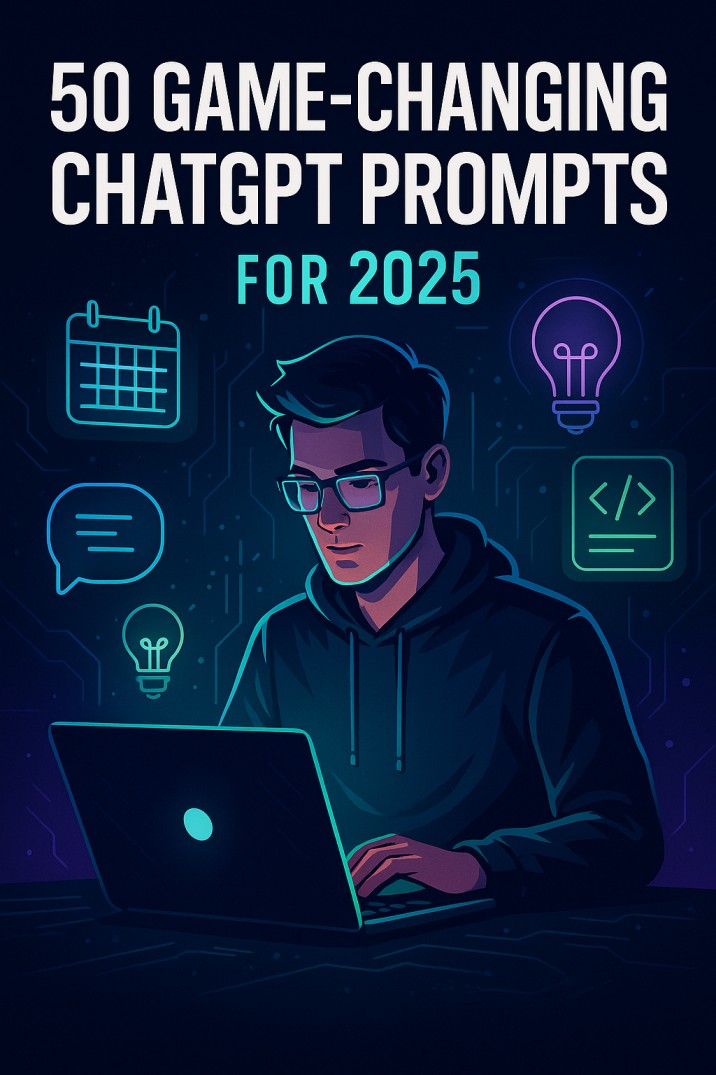 ARTIFICIAL INTELLIGENCE3 months ago
ARTIFICIAL INTELLIGENCE3 months ago50 Mind-Blowing ChatGPT Prompts You Wish You Knew Sooner (2025 Edition)
-
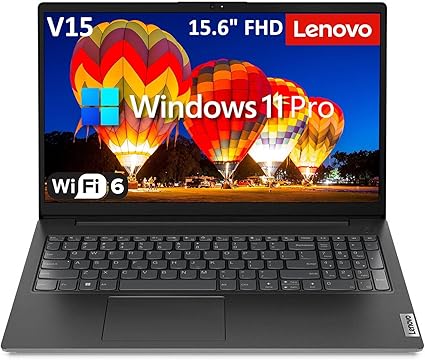
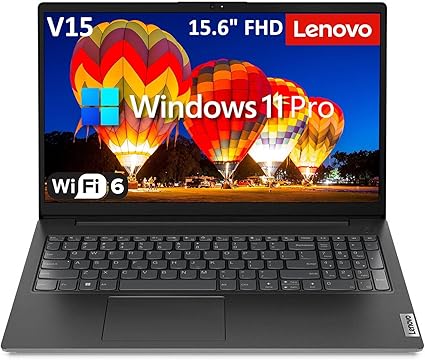 COMPUTING2 months ago
COMPUTING2 months agoLenovo V15 Business Laptop Review: Affordable Efficiency Meets Everyday Power






canadia online pharmacy
April 17, 2025 at 5:21 pm
A person necessarily assist to make significantly posts I’d state. That is the very first time I frequented your website page and to this point? I amazed with the research you made to make this particular post amazing. Excellent task!