ARTIFICIAL INTELLIGENCE
DeepSeek Is Here: Should You Use It in Your Business?
DeepSeek is changing how businesses analyze data. Learn how this AI-powered tool can improve decision-making, enhance marketing, and boost efficiency.

What Is DeepSeek, and Why Should You Care?
The world of AI-powered search and data analysis is evolving rapidly, and DeepSeek is one of the latest innovations making waves. Whether you run a startup, a mid-sized company, or a large enterprise, understanding what DeepSeek offers and how it can help your business is crucial.
But what exactly is DeepSeek, and why is everyone talking about it? More importantly, should you use it in your business? Let’s break it down step by step so you can decide if DeepSeek is the right tool for you.
How DeepSeek Works
Before we dive into the practical benefits of DeepSeek, let’s take a closer look at how it functions.
At its core, DeepSeek is an AI-powered search and data analysis tool designed to provide businesses with deep insights, predictive analytics, and intelligent recommendations. Unlike traditional search engines, which rely primarily on keyword matching, DeepSeek uses advanced natural language processing (NLP) and machine learning (ML) to understand queries more deeply and deliver highly relevant results.
Think of it this way: Imagine you’re searching for customer behavior trends. A traditional search engine might show you a list of generic blog posts, while DeepSeek can analyze customer sentiment, highlight key buying patterns, and even predict future trends based on historical data.
Why Businesses in the US Are Paying Attention
With AI-driven technologies rapidly transforming industries, businesses in the US are actively seeking new tools that offer a competitive advantage. DeepSeek stands out for several reasons:
Improved Search Accuracy: Its AI-driven capabilities ensure you get precise and insightful results rather than generic web links.
Better Decision-Making: Businesses can leverage real-time analytics to make informed decisions quickly.
Automation & Efficiency: It automates complex data analysis tasks, saving time and reducing the risk of human error.
Scalability: Whether you’re a small business or a large corporation, DeepSeek can adapt to your needs.
Top Benefits of Using DeepSeek in Your Business
- Enhancing Customer Insights
Customer behavior is constantly changing, and businesses need to stay ahead. DeepSeek allows you to analyze customer preferences, shopping patterns, and feedback, helping you tailor your offerings accordingly.
Imagine you own an eCommerce store. Using DeepSeek, you can identify which products are trending, understand customer complaints through sentiment analysis, and optimize your pricing strategy to maximize profits.
- Boosting Marketing Strategies
Marketing campaigns are only as good as the data they rely on. With DeepSeek, businesses can:
Identify the best-performing marketing channels
Optimize ad spending based on real-time engagement metrics
Improve content marketing by analyzing audience interests
For instance, if you run a digital marketing agency, DeepSeek can help you analyze which keywords drive conversions, ensuring that your SEO and PPC campaigns are as effective as possible.
- Increasing Operational Efficiency
Managing day-to-day business operations can be overwhelming, especially if you’re handling vast amounts of data. DeepSeek simplifies this by automating tasks such as:
Supply chain management
Risk assessment
Fraud detection
For example, a financial institution can use DeepSeek to detect suspicious transactions and prevent fraud before it occurs.
- Competitive Advantage Through Predictive Analytics
Wouldn’t it be great if you could predict market trends before your competitors? DeepSeek’s AI-driven predictive analytics helps businesses foresee industry shifts, allowing them to adjust their strategies accordingly.
Take the real estate industry, for example. Real estate agencies can use DeepSeek to predict housing market trends, helping clients make informed buying or selling decisions.
How to Get Started with DeepSeek
If you’re interested in integrating DeepSeek into your business, here’s a simple step-by-step guide to help you get started:
Step 1: Identify Your Business Needs
Before using DeepSeek, determine what you need it for. Do you want better customer insights? Are you looking to optimize your marketing strategies? Knowing your goals will help you maximize its potential.
Step 2: Choose the Right Plan
Many AI-powered tools, including DeepSeek, offer different pricing plans. Evaluate your budget and business requirements to select the most suitable option.
Step 3: Integrate DeepSeek with Your Existing Tools
Most businesses use various software tools for operations. Check if DeepSeek can seamlessly integrate with your CRM, ERP, or analytics software to streamline workflow.
Step 4: Train Your Team
Adopting a new AI tool requires some learning. Ensure your team is well-trained and understands how to use DeepSeek effectively.
Step 5: Monitor & Optimize
Regularly analyze DeepSeek’s performance and make necessary adjustments to get the best results. AI tools improve over time, so keeping an eye on their effectiveness is essential.
Potential Challenges and How to Overcome Them
While DeepSeek offers numerous advantages, it’s essential to be aware of potential challenges:
Initial Learning Curve: Like any new tool, DeepSeek requires time and training. Solution? Provide your team with training resources.
Data Privacy Concerns: Since AI tools analyze vast amounts of data, ensure you comply with data protection regulations to maintain security.
Cost Considerations: If you’re a small business, evaluate whether the return on investment justifies the cost before committing to a premium plan.
Final Verdict: Should You Use DeepSeek in Your Business?
If your business relies on data-driven decision-making, DeepSeek is undoubtedly a tool worth considering. It enhances search capabilities, provides deep insights, and helps you stay ahead of the competition.
Whether you’re in eCommerce, finance, marketing, or real estate, DeepSeek can revolutionize the way you analyze data and make business decisions. The key is to integrate it strategically and ensure that your team understands how to maximize its capabilities.
So, is DeepSeek the future of AI-powered business intelligence? It certainly looks that way. The question now is: Are you ready to embrace it?
AI Tools for Small Businesses: Your Ultimate Guide to Growth in 2025
ARTIFICIAL INTELLIGENCE
Unleash Your Potential: 7 Game-Changing AI Productivity Tools For Everyone
Discover seven user-friendly AI productivity tools that can transform your daily work without requiring technical expertise. Learn how to automate writing, meetings, email, and more.

AI productivity tools for everyday users have transformed how we work, learn, and create. Gone are the days when artificial intelligence was only accessible to tech experts or large corporations. Today, regular people like you and me can harness the power of AI to simplify tasks, save time, and boost productivity without needing any technical expertise.
I remember when I first discovered AI tools – I was drowning in mundane tasks at work, spending hours on things that didn’t require much thought but consumed valuable time. A colleague suggested I try an AI writing assistant, and honestly, I was skeptical. However, that recommendation changed everything about how I approach my daily work.
Let’s explore how these accessible AI tools can revolutionize your daily routine and help you accomplish more with less effort.
AI Productivity Tools That Anyone Can Use Today
The beauty of modern AI tools is their user-friendliness. Developers have made incredible progress in creating interfaces that require zero coding knowledge. Here are seven powerful AI solutions that can transform how you work:
1. Writing Assistants: Your Personal Editor and Idea Generator
AI writing assistants have become incredibly sophisticated. Tools like Grammarly have evolved beyond simple grammar checking to offer comprehensive writing support. Meanwhile, more advanced options like Jasper can help generate content ideas, draft emails, and even create marketing copy.
These tools work by analyzing patterns in language and generating human-like text based on your prompts. For instance, when I was stuck writing an important email to a client, I used an AI assistant to suggest a professional opening paragraph. Within seconds, I had several options to choose from, saving me from staring at a blank screen.
How to get started:
- Sign up for a free account on platforms like Grammarly or Jasper
- Install their browser extension for seamless integration
- Start with simple prompts like “Write an email thanking a client”
- Refine and personalize the AI-generated content
2. Meeting Assistants: Never Miss Important Details Again
Have you ever zoned out during an important meeting, only to realize you missed crucial information? Otter.ai and similar AI productivity tools can transcribe meetings in real-time, highlight key points, and create searchable records of everything discussed.
My colleague Sarah used to spend hours taking detailed notes during team meetings. Now, she simply activates an AI transcription tool and can fully engage in the conversation. Afterward, she reviews the automatically generated summary and shares the key points with the team.
How to use meeting assistants effectively:
- Start the transcription service before your meeting begins
- Review the AI-generated summary immediately after
- Use the searchable transcript to find specific information later
- Share relevant portions with teammates who couldn’t attend
3. Smart Email Management: Tame Your Inbox Chaos
Email overload is a universal problem. Tools like SaneBox use AI algorithms to prioritize your messages, automatically sorting them based on importance and even suggesting which ones you can safely ignore.
Before discovering these tools, I would spend the first hour of each workday just sorting through emails. Now, my AI assistant highlights the five messages that actually need my attention and files the rest for later review.
To implement email AI:
- Connect your email account to a service like SaneBox or Spark
- Train the AI by indicating which emails are important
- Create custom folders for different categories of messages
- Schedule specific times to check non-urgent emails
4. Personal Time Management Coaches
Motion and Reclaim.ai function as AI productivity tools that analyze your calendar, habits, and tasks to suggest optimal scheduling. These intelligent assistants can block focus time, prevent meeting overload, and ensure you’re working on high-priority tasks.
After struggling with constant interruptions, I started using an AI scheduling assistant that analyzed my most productive hours (apparently I’m a morning person!) and began automatically blocking “deep work” time before noon. My output improved dramatically as a result.
Steps to optimize your schedule:
- Connect your calendar to an AI scheduling tool
- Define your priorities and working preferences
- Allow the AI to suggest optimal meeting times
- Review and adjust the AI recommendations weekly
5. Document Processing and Information Extraction
Dealing with forms, invoices, and documents can be tedious. Tools like Docsumo use AI technology to extract relevant information from documents automatically.
Last tax season, instead of manually inputting data from dozens of receipts, I used an AI document processor that pulled all the relevant numbers and organized them into spreadsheet-ready format. What would have taken hours was completed in minutes.
To streamline document processing:
- Select documents that follow similar formats (invoices, receipts, etc.)
- Upload them to an AI processing tool
- Review the extracted information for accuracy
- Export the organized data to your preferred format
6. Research and Learning Assistants
Whether you’re writing a paper or trying to understand a complex topic, AI research assistants like Elicit can help summarize articles, find relevant research, and explain difficult concepts in simpler terms.
When I needed to quickly understand blockchain technology for a project, I used an AI learning assistant to summarize key concepts and provide straightforward explanations without the technical jargon. This gave me a solid foundation to build upon without wading through dozens of complex articles.
For effective AI-assisted learning:
- Start with a clear question or learning objective
- Use an AI research tool to gather initial information
- Ask follow-up questions to deepen your understanding
- Create summaries of what you’ve learned to reinforce knowledge
7. Creative Aids for Non-Artists
You don’t need to be a designer to create professional-looking visuals anymore. AI productivity tools like Canva’s Magic Design and DALL-E can generate images, design social media graphics, and even create presentations based on simple text prompts.
For a recent presentation, I needed custom graphics but had no design skills. I described what I wanted to an AI image generator, and within seconds, I had unique, professional visuals that perfectly illustrated my points.
To harness AI for creative work:
- Start with clear descriptions of what you want to create
- Experiment with different prompts to refine results
- Combine AI-generated elements with templates
- Customize the final product to match your brand or style
Integrating AI Tools Into Your Daily Workflow
The true power of AI productivity tools for everyday users comes when you integrate them seamlessly into your routine. Here’s how to build an effective AI-powered workflow:
- Identify your time-wasters: Track your activities for a week to find repetitive, low-value tasks that consume your time
- Match problems with solutions: For each time-waster, find an appropriate AI tool
- Start small: Implement one tool at a time rather than overhauling your entire workflow at once
- Create standard procedures: Document how you use each tool for consistent results
- Review and adjust: Regularly evaluate whether each AI solution is actually saving you time
Remember, the goal isn’t to use AI for everything, but to automate the mundane so you can focus on work that requires human creativity, empathy, and strategic thinking.
Overcoming Common Concerns About AI Tools
Many people hesitate to adopt AI productivity tools due to valid concerns. Let’s address the most common ones:
Privacy and Data Security
Before using any AI service, review their privacy policy to understand how your data is used. Many reputable tools offer enterprise-grade encryption and clear data policies. When possible, choose tools that process data locally on your device rather than in the cloud.
Overreliance on Technology
While AI tools can dramatically boost productivity, maintaining your core skills is important. Use AI as an enhancer, not a replacement for your abilities. For instance, rely on writing assistants to polish your work, not to do all your writing for you.
Cost Concerns
Many powerful AI productivity solutions offer free tiers that are perfect for individuals. As your needs grow, paid versions provide more features, but the productivity gains often justify the cost. Start with free versions and upgrade only when necessary.
The Future of AI Productivity for Regular People
The accessibility of AI tools will only increase in the coming years. We’re moving toward a future where:
- AI assistants will anticipate your needs based on patterns in your work
- Voice interfaces will make technology interaction even more natural
- Personalization will continue to improve as AI learns your preferences
- Integration between different tools will create seamless workflows
The most exciting aspect is that these advances will continue to democratize technology, making powerful capabilities available to everyone regardless of technical background.
Conclusion
AI productivity tools for everyday users have opened up incredible possibilities for anyone looking to work smarter. By strategically incorporating these technologies into your routine, you can reclaim hours of your week and focus on work that truly matters.
Remember that the best approach is to start small, experiment with different tools, and gradually build an AI-enhanced workflow that serves your specific needs. The future of productivity isn’t about working harder—it’s about leveraging intelligent technologies to amplify your human capabilities.
ARTIFICIAL INTELLIGENCE
50 Mind-Blowing ChatGPT Prompts You Wish You Knew Sooner (2025 Edition)
Discover 50 powerful ChatGPT prompts to boost productivity, create content faster, and master AI in 2025. Perfect for students, bloggers, and tech lovers!
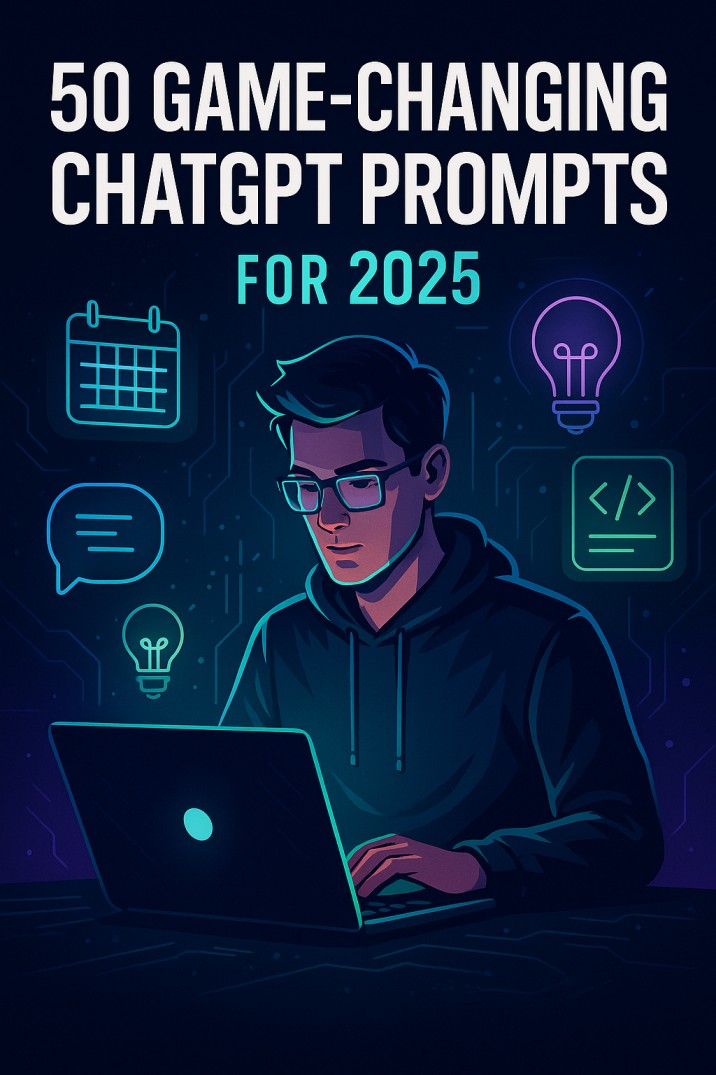
🚀 Introduction: Welcome to the AI Revolution
In 2025, artificial intelligence isn’t just a buzzword—it’s your personal assistant, brainstorming partner, productivity booster, and content machine all in one. And at the heart of this revolution? Prompt engineering.
While tools like ChatGPT are insanely powerful, what unlocks their magic is the way you talk to them. A good prompt can save you hours of work, give you ideas you’d never think of, and even help you land your dream job.
In this article, we’re dropping 50 insanely useful ChatGPT prompts that will change the way you work, create, and think. Whether you’re a student, content creator, business owner, or just an AI enthusiast, there’s gold in here for you.
Let’s dive in.👇
⏱️ Part 1: Productivity & Time Management Prompts
Use ChatGPT to manage your time, beat procrastination, and get things done like a machine.
1. Daily Task Organizer
“Act as my productivity coach. I’ll give you a list of tasks—organize them into a prioritized daily plan with time estimates.”
2. Time Blocking Assistant
“Create a time-blocked schedule for me based on the following tasks, working hours from 9AM to 5PM. Include short breaks.”
3. Pomodoro Tracker
“Remind me every 25 minutes to take a 5-minute break. After four cycles, give me a 30-minute break reminder.”
4. Weekly Planner Generator
“Generate a weekly productivity plan including work, health, personal development, and rest time.”
5. Focus Boost Checklist
“List 10 quick hacks to instantly boost focus and reduce distractions when working on the computer.”
6. Procrastination Fixer
“I’m procrastinating on a big project. Ask me 3 coaching-style questions to help me understand and overcome the block.”
7. Goal Breakdown Tool
“Break this big goal into smaller actionable steps with deadlines and motivation tips: [Insert goal here]”
8. Distraction Audit
“Help me identify my biggest daily distractions and suggest ways to eliminate or reduce them.”
9. End-of-Day Reflection Journal
“Guide me through a 5-minute journaling session to reflect on my day, wins, and areas to improve.”
10. Morning Routine Planner
“Create a personalized, 30-minute morning routine to boost energy, mindset, and focus for a productive day.”
✍️ Part 2: Blogging & Content Creation Prompts
Take your content game to the next level—faster ideation, easier writing, and better SEO.
11. Blog Post Brainstormer
“Suggest 10 unique blog post ideas related to [your niche/topic], optimized for SEO and current trends.”
12. SEO-Optimized Article Writer
“Write a 1,500-word blog article on ‘[Your Topic]’ including SEO best practices, heading structure, and a conversational tone.”
13. Hook & Headline Generator
“Create 10 attention-grabbing headlines for a blog post about [topic]. Focus on emotional appeal and curiosity.”
14. YouTube Script Wizard
“Write a 5-minute YouTube video script on [topic], including intro hook, main points, and a call to action.”
15. Social Media Content Pack
“Generate a week’s worth of Instagram captions (with emojis) for a tech blog. Keep them short, engaging, and value-packed.”
16. Repurposing Assistant
“Turn this blog post into a Twitter/X thread with 7–10 tweets: [Paste blog text here]”
17. Meta Description Creator
“Write a compelling meta description (under 160 characters) for a blog post titled: [Insert title].”
18. Content Calendar Builder
“Plan a 30-day content calendar for a blog in the AI tools niche. Include post titles and publishing frequency.”
19. Headline Split Tester
“Give me 5 variations of this blog title and rank them by potential click-through rate: [Insert title].”
20. Grammar and Tone Editor
“Edit this paragraph to be more engaging, clear, and human-like while keeping the same meaning: [Paste paragraph]”
💻 Part 3: Programming & Debugging Prompts
Turn ChatGPT into your pair programmer, bug fixer, and code explainer—especially useful for beginners and busy devs.
21. Code Explainer
“Explain what this code does in simple terms: [Paste code]”
22. Debugging Assistant
“I’m getting an error in this code. Help me troubleshoot and fix it: [Paste code and error message]”
23. Code Optimization
“Optimize this function for speed and efficiency: [Paste code]”
24. Language Converter
“Convert this Python code into JavaScript: [Paste code]”
25. Build-a-Feature Prompt
“Write code to implement a login form using React with form validation and error handling.”
26. Regex Generator
“Create a regular expression to match email addresses and explain how it works.”
27. API Documentation Summarizer
“Summarize this API documentation into key endpoints and usage examples: [Paste doc snippet]”
28. Code Comment Generator
“Add clear inline comments to the following code so a beginner can understand it: [Paste code]”
29. Project Ideas Generator
“Suggest 10 beginner to intermediate project ideas for learning [JavaScript/Python/etc.].”
30. Git Command Tutor
“Explain how to resolve a merge conflict in Git step-by-step.”
🎓 Part 4: Studying & Research Prompts
Ace exams, write papers, and learn faster with these powerful academic prompts.
31. Study Plan Creator
“Make a 4-week study plan to prepare for a [subject] exam, including review days and practice tests.”
32. Summarize Text
“Summarize this academic article into bullet points: [Paste article or abstract]”
33. Flashcard Generator
“Create flashcards from this chapter for spaced repetition: [Paste text]”
34. Explain Like I’m 5
“Explain [complex topic] in a simple way as if I were 5 years old.”
35. Research Assistant
“Give me a list of credible sources and summaries for writing a paper on [topic].”
36. Note-Taking Organizer
“Organize these messy class notes into a clear outline format: [Paste notes]”
37. Quiz Maker
“Create a 10-question multiple choice quiz based on this material: [Paste notes or topic]”
38. Compare Concepts
“Compare and contrast [Concept A] and [Concept B] in a table format.”
39. Citation Generator
“Create an APA citation for this source: [Insert article/book link or info]”
40. Study Motivation Boost
“Give me 5 motivational quotes and 3 study hacks to keep me going during finals week.”
🧠 Part 5: Creative & Fun Prompts
Let ChatGPT entertain, inspire, and spark your creativity when you need a break or want to think outside the box.
41. Story Starter
“Give me a creative short story beginning involving a time traveler and a lost city.”
42. Poem Generator
“Write a funny poem about AI taking over the kitchen.”
43. Game Idea Generator
“Suggest 5 mobile game ideas that combine puzzle and adventure genres.”
44. Joke Machine
“Tell me a smart, tech-themed dad joke.”
45. Character Creator
“Create a detailed character profile for a sci-fi novel. Include name, traits, backstory, and goals.”
46. Music Playlist Curator
“Build a Spotify playlist of 10 songs for deep focus while studying.”
47. Dream Analyzer
“I dreamed about flying through neon clouds—what could that symbolize?”
48. Movie Night Picker
“Give me 5 underrated sci-fi movies to watch with friends.”
49. Hobby Suggestion Engine
“Based on my interests in tech and creativity, suggest 5 unique hobbies I can start in 2025.”
50. AI vs Human Debate
“Simulate a fun debate between an AI and a human about who makes better decisions.”
✅ Conclusion: Prompts Are the New Superpower
There you have it—50 premium-grade prompts that can completely transform how you use ChatGPT and other AI tools in 2025.
Remember, it’s not just about having access to AI. It’s about knowing how to talk to it.
Start using these prompts today and watch how your productivity, creativity, and clarity level up effortlessly.
🧠 Want more AI tips, trending prompts, and tool reviews?
💬 Got your own favorite prompts? Share them in the comments below—we might feature you in our next article!
ARTIFICIAL INTELLIGENCE
Microsoft AI Podcasting with DeepMind
Microsoft AI Podcasting with DeepMind is set to revolutionize audio content. Discover how this collaboration is shaping the future of AI-powered podcasting in 2025

Microsoft AI Podcasting with DeepMind: In a significant development, Microsoft has recently enhanced its AI podcasting capabilities by bringing on board key talent from DeepMind, a renowned artificial intelligence research lab. This strategic move underscores Microsoft’s commitment to advancing its AI-driven services, particularly in the realm of audio content creation.
DeepMind’s Pioneering Work in AI Podcasting
DeepMind, a subsidiary of Alphabet Inc., has been at the forefront of AI research, making significant strides in various domains. One of their notable innovations is the “Audio Overviews” feature, which allows users to transform text into engaging audio content, mimicking the style of a conversational podcast. This technology has the potential to revolutionize how we consume written content, making it more accessible and engaging for a broader audience.
Real-World Impact of Audio Overviews
Consider a busy professional who barely has time to read through lengthy reports. With Audio Overviews, they can transform these texts into podcast-style audio, enabling them to stay informed while commuting or working out. This kind of seamless integration into daily routines exemplifies how AI can enhance productivity.
Microsoft’s Strategic Talent Acquisition
Recognizing the potential of this technology, Mustafa Suleyman, Microsoft’s AI head and co-founder of DeepMind, has recruited key personnel from DeepMind to accelerate the development of Microsoft’s AI capabilities. The new hires include:
Marco Tagliasacchi: A senior scientist instrumental in developing the “Audio Overviews” feature.
Zalán Borsos: A senior scientist who played a crucial role in the same project.
Matthias Minderer: A researcher focusing on developing vision capabilities, enhancing AI models’ ability to analyze images.
These experts will join Microsoft’s new AI lab in Zurich, contributing to projects such as the next generation of the AI Copilot. This move is part of a broader talent acquisition trend among tech giants, as they compete to build advanced AI applications. Suleyman’s recruits are expected to advance Microsoft’s interactive AI agents and enhance audio and vision AI technologies. The poach signifies the ongoing battle for AI talent between leading technology firms. (ft.com)
Enhancing AI-Driven Audio Content Creation
By integrating this talent, Microsoft aims to enhance its AI-driven audio content creation, making it more intuitive and user-friendly. This aligns with the company’s broader strategy to integrate AI across its product suite, offering users innovative tools that simplify tasks and enhance productivity.
How to Use AI for Effective Podcasting
If you’re looking to harness the power of AI for podcasting, follow these simple steps:
Choose Your Content: Identify articles, reports, or written content you want to convert.
Select an AI Tool: Use Microsoft’s upcoming features or other AI tools to transform text into audio.
Customize the Voice and Style: Opt for different voice modulations and tones to match your audience.
Publish and Share: Upload the podcast to platforms like Spotify or Apple Podcasts to reach a wider audience.
The Competitive Landscape of AI Talent
The recruitment of these experts highlights the ongoing battle for AI talent among tech giants like Google, Amazon, and Facebook. Each is vying to lead the next generation of AI innovation, and acquiring top talent is a crucial part of this strategy.
Anecdote: A Race for the Future
In the mid-2000s, Google famously outbid Microsoft to acquire DeepMind. This latest recruitment by Microsoft feels like a full-circle moment, as it brings back the same talent to bolster its own AI capabilities. It’s a reminder of how dynamic and competitive the tech landscape can be.
A Glimpse into the Future of AI and Audio Content
Imagine reading a lengthy article but pressed for time. With advancements in AI podcasting, you could convert that article into a podcast, allowing you to listen on the go. This not only makes information more accessible but also caters to different learning styles and preferences.
Future Possibilities
Enhanced Personalization: Tailor podcast content based on listener preferences.
Real-Time Translations: Break language barriers by offering multilingual audio.
Interactive Features: Allow listeners to ask questions and receive AI-generated responses in real-time.
Conclusion
Microsoft’s acquisition of DeepMind’s top talent marks a significant step in the evolution of AI podcasting. By leveraging this expertise, Microsoft is poised to deliver more engaging and accessible audio content, enhancing the user experience and solidifying its position at the forefront of AI innovation.
-

 GADGETS2 months ago
GADGETS2 months agobest travel steamer 2025: Neakasa Magic 1 Vacuum Steamer Review – Worth It?
-

 AUTOMOTIVE2 months ago
AUTOMOTIVE2 months agoAmazon Basics USB Condenser Microphone Review: Affordable Quality for Streamers & Podcasters
-

 GADGETS5 months ago
GADGETS5 months agoHow to Connect Magic Mouse to Windows 11
-
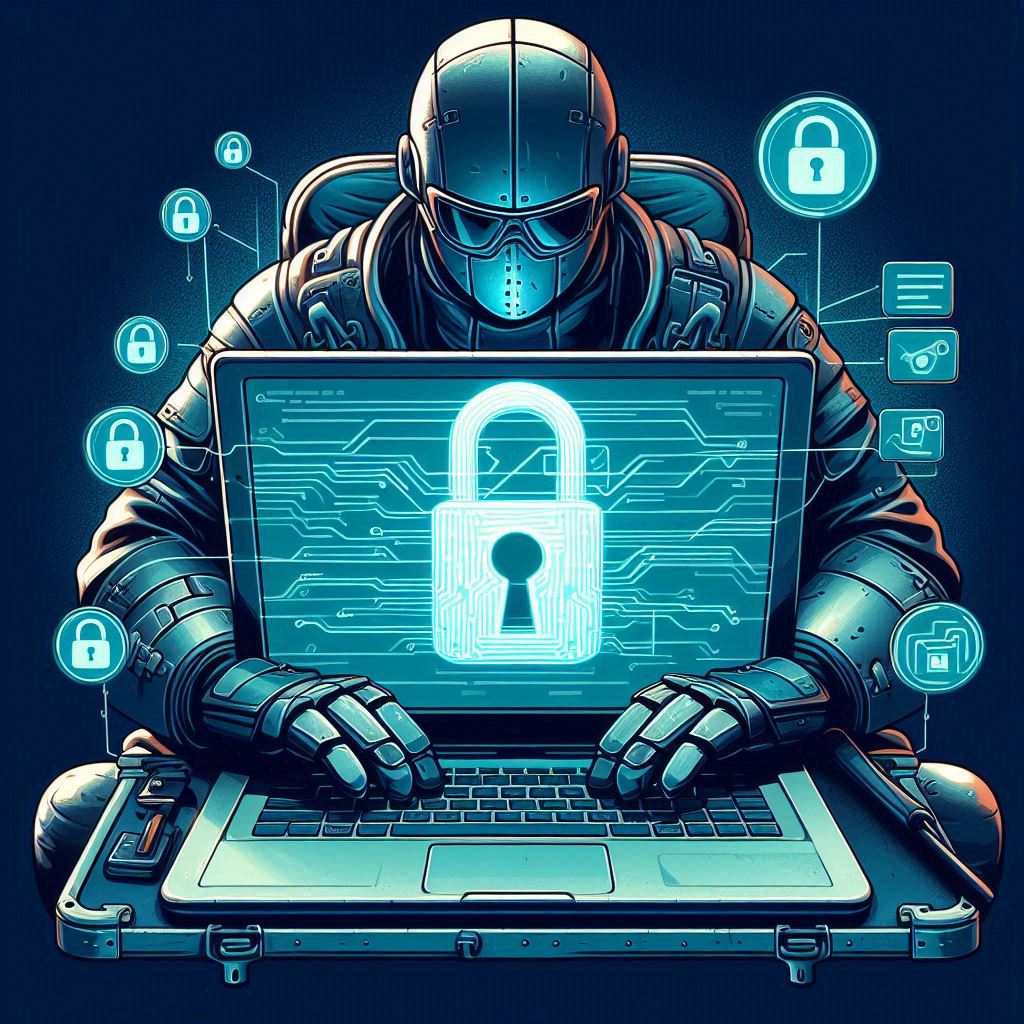
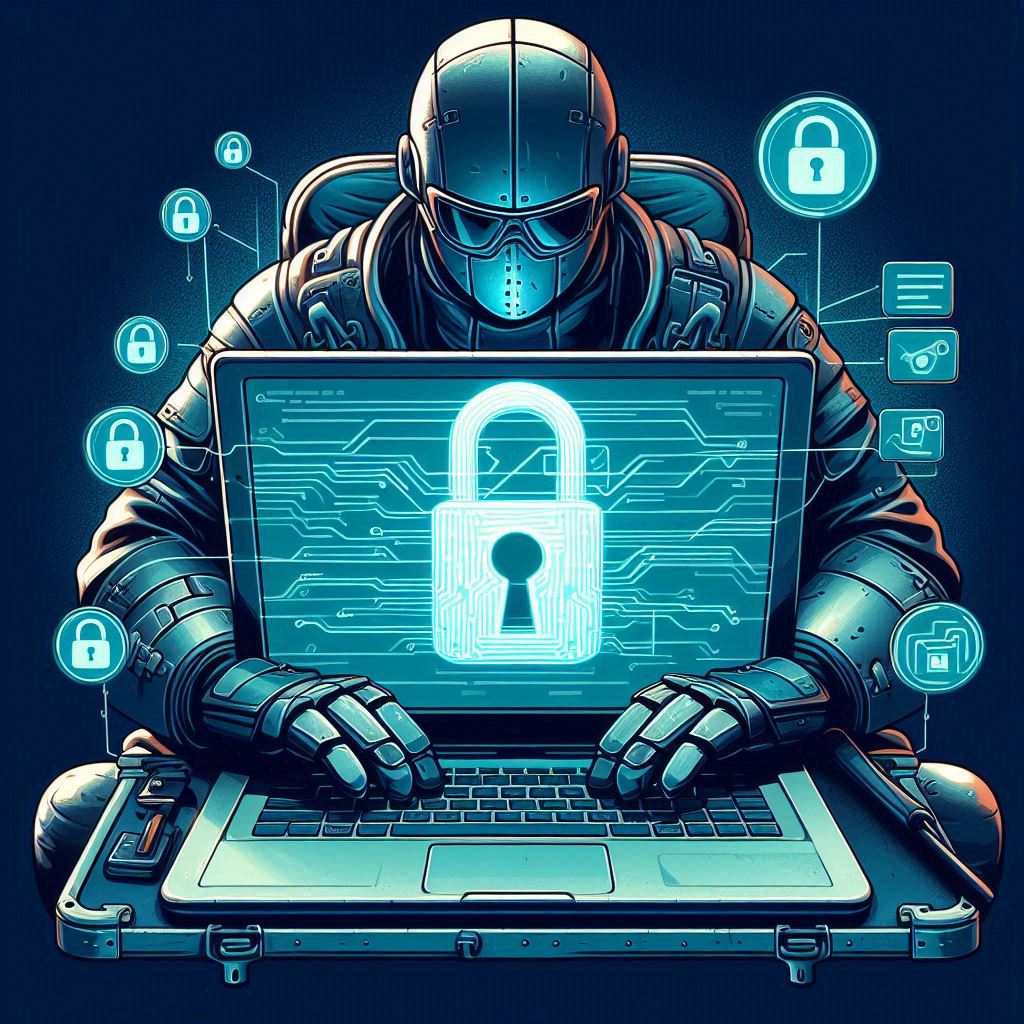 TECHNOLOGY1 month ago
TECHNOLOGY1 month agoSteam Data Breach: Revealed How to Safeguard Your Accout
-

 GADGETS3 months ago
GADGETS3 months agoBest Affordable VR Headsets in 2025: Top Picks for Budget-Friendly Immersion
-

 NEWS2 weeks ago
NEWS2 weeks agoMark Zuckerberg Overtakes Jeff Bezos: A Powerful Billionaire Shift
-
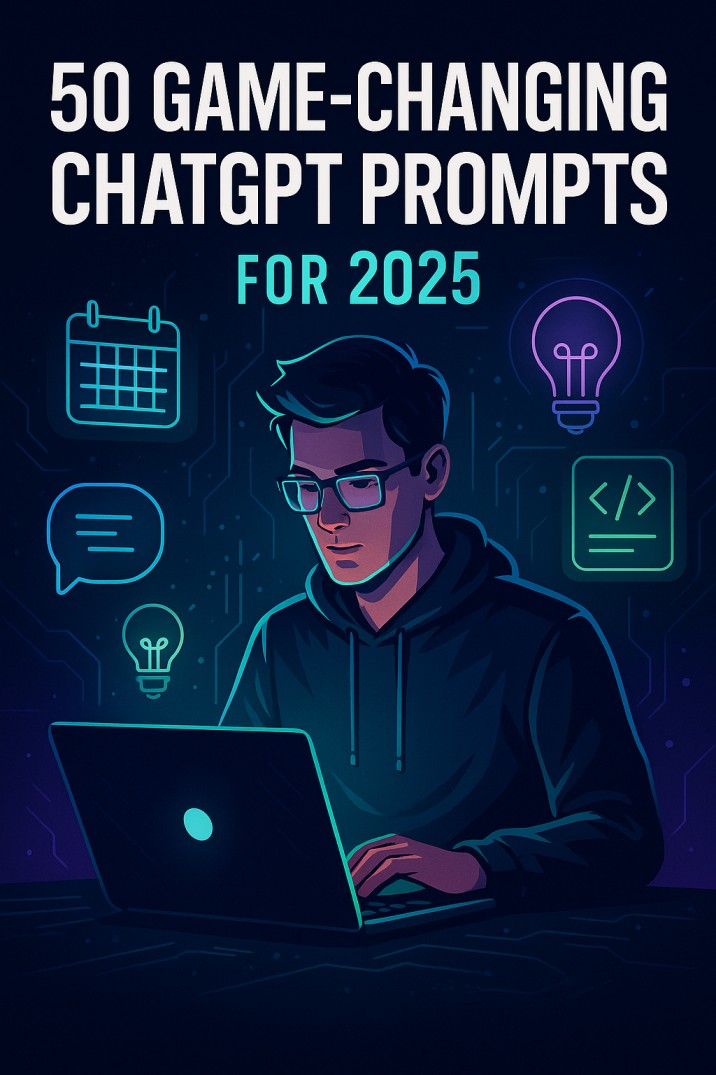
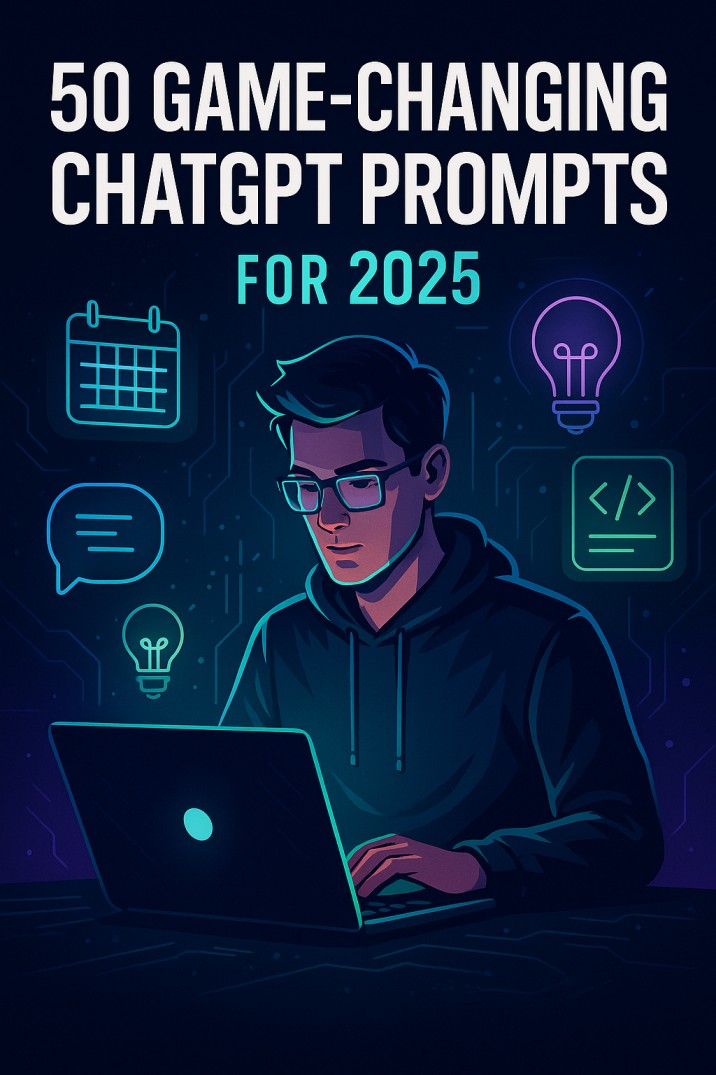 ARTIFICIAL INTELLIGENCE2 months ago
ARTIFICIAL INTELLIGENCE2 months ago50 Mind-Blowing ChatGPT Prompts You Wish You Knew Sooner (2025 Edition)
-

 TECHNOLOGY11 months ago
TECHNOLOGY11 months agoTechnology in Classroom







Pingback: Google's Ad Sales Season Rising Holiday Aren't Enough To Ease AI Letdown Worries - Us Tech Recorder