Have you ever seen a nicely designed website and thought, “Who made this?” Whether you want to hire the same designer or want to know, there are several ways to find out who created a website. This guide will show you how to find out who designed a website.
1. Check the Website Footer
Many websites credit their designers or designers in the footer. Look for phrases like:
- “Designed by [Name/Agency]”
- “Powered by [Name/Agency]”
If you see a name or agency link, connect it to learn more about the designer.
2. Visit the About or Contact Page
Websites often have an About or Contact page detailing the organization or its creators. Look for sections like:
- Team introductions
- Partner acknowledgments
- Design or development credits
These pages can sometimes lead you to the people or agency behind the site.
3. Inspect the Source Code
The source code of a website can reveal valuable information. Here’s how to check:
- Right-click on the website and select “View Page Source” or press Ctrl+U (Windows) or Command+Option+U (Mac).
- Look for comments or metadata such as:
- “Author” tags in the meta section.
- Comments like “Designed by [Name]” or “Created by [Agency]”.
- Check for references to style.css in the HTML code, which may include theme details for WordPress sites.
Pro Tip:
Use the search function (Ctrl+F or Command+F) to quickly locate keywords like “author,” “designer,” or “developer.”
4. Check for humans.txt
Some websites include a humans.txt file that lists the team or individuals behind its creation. To check:
- Append /humans.txt to the website’s URL (e.g., example.com/humans.txt).
- If the file exists, it may contain the designer’s name or agency information.

5. Use WHOIS Lookup
If the website’s creator hasn’t hidden their identity, a WHOIS lookup can provide domain registration details. Here’s how:
- Go to a WHOIS lookup tool like Whois.net.
- Enter the website’s domain name.
- Review the results for the registrant’s name or organization.
Note:
Some registrants use privacy protection services, so their details might not be publicly available.
6. Explore the Wayback Machine
The Wayback Machine archives older versions of websites. Use it to:
- Check earlier versions of the site for design credits.
- Discover design changes and associated credits over time.
Real-Life Example:
A digital marketer once used the Wayback Machine to trace the evolution of a popular e-commerce site. Credits to a boutique design firm appeared in the older versions, but not in the current version.
7. Search Social Media and LinkedIn
Professional networks and social platforms can be a goldmine for finding website creators. Here’s what to do:
- Search for the website name or related hashtags on platforms like LinkedIn, Twitter, or Instagram.
- Look for posts by designers or developers showcasing their work on the site.
- Reach out to them directly if you find a match.
Pro Tip:
Use hashtags like #WebDesign or #Portfolio when searching to narrow your results.
8. Contact the Website Owner
If nothing else works, the easiest way is to ask the website owner directly. Most websites have a contact form or email where you can ask a question. Be polite and say why you want to know who made their site.
Example:
“Hi [Website Owner], I’m impressed with your website’s design. Could you share who designed it? I’m interested in potentially working with them.”
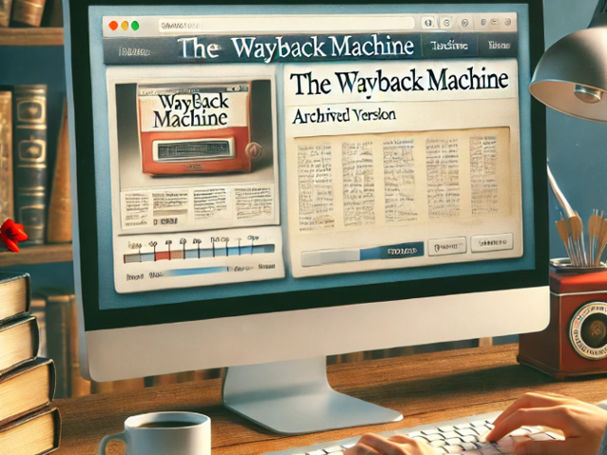
9. Check Portfolios on Agency Websites
Many design agencies showcase their work in online portfolios. Here’s how to explore this option:
- Search for the website name in Google along with keywords like “design portfolio” or “web design agency.”
- Browse the portfolios of agencies or freelancers to see if the site is listed as one of their projects.
10. Use Reverse Image Search
If the website includes custom graphics or unique elements, a reverse image search might lead you to the designer. Here’s how:
- Take a screenshot of the design element.
- Upload it to Google’s Reverse Image Search or platforms like TinEye.
- Check if the image is linked to the designer’s portfolio or website.
Example:
A real estate website had custom icons that were traced back to a freelancer’s profile using a reverse image search.
Challenges and Limitations
While these methods are effective, you may encounter challenges like:
- Privacy Protections: Designers and developers may not always leave identifiable marks.
- Outdated Information: Older websites may have credits for creators no longer associated with the site.
- Generic Themes: Many websites use pre-made templates, making it harder to identify the designer.
Solutions:
- Use multiple methods in combination for better results.
- Explore niche communities or forums for additional guidance.
Final Thoughts
This may be one of the puzzles for you, finding out who made a website. With the right tools and ways, you can easily find out who designed any site. Whether you are hiring someone for a project or just curious, these methods will help you discover the designer of any site. Good luck!
